How to enable One-handed mode on Samsung Mobile Device?
Last Update date : Jul 27. 2022
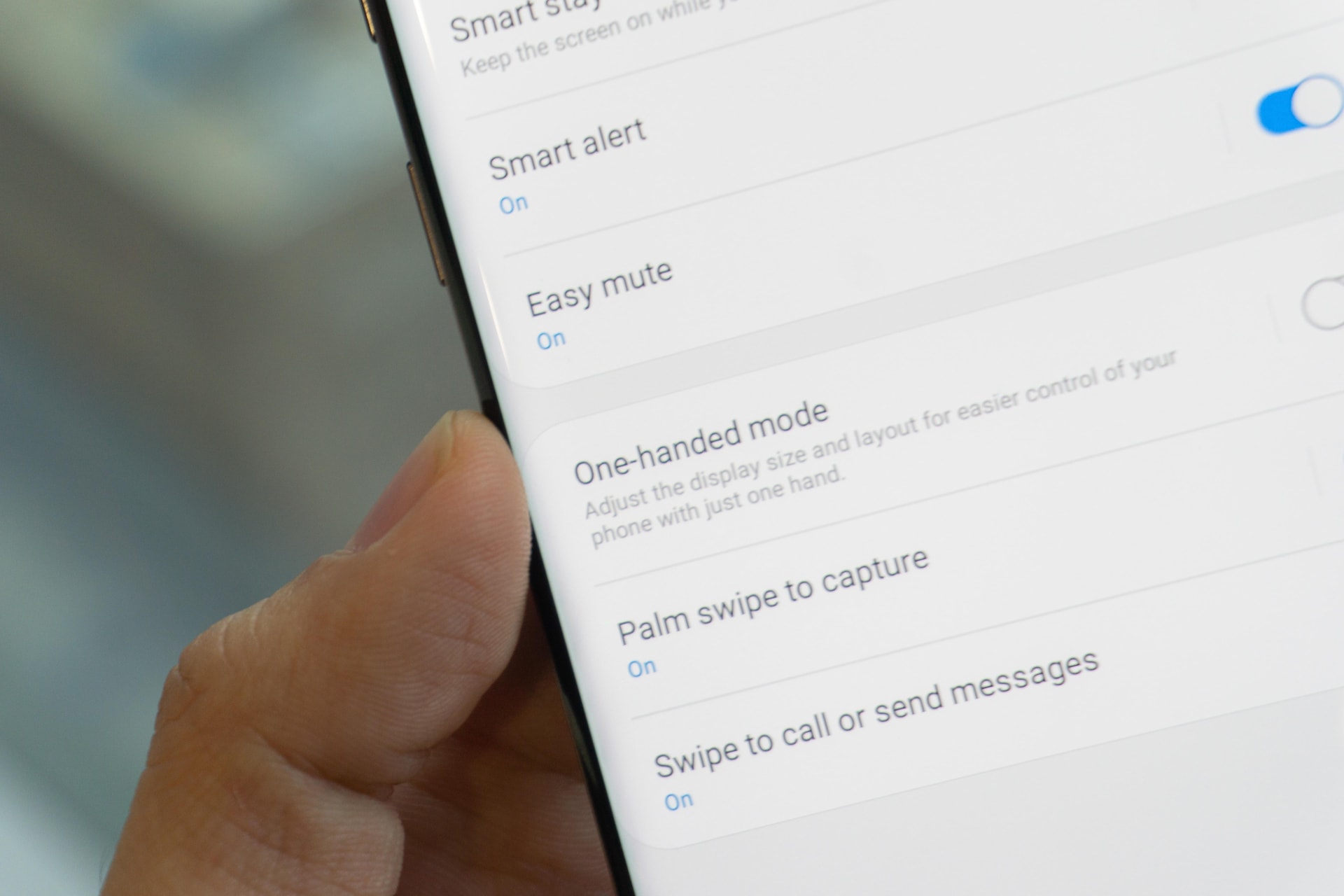
To reduce the screen size of your Mobile Device with the ease of one hand, you can enable the One-handed mode by following these steps:
1
Tap Settings
![Tap Settings]()

2
Tap Advanced Features
![Tap Advanced Features]()

3
Activate One-handed mode by swiping the switch to the right
![Activate One-handed mode]()
Please note: Known as One-handed operation for some older models

4
Select either Gesture or button
• Gesture - Swipe up diagonally from either bottom corner
• Button - Tap the Home button 3 times
![Select either Gesture or Button]()
![Reduce the screen using Gesture]()
• Gesture - Swipe up diagonally from either bottom corner
• Button - Tap the Home button 3 times
Please note: For some older models, Gesture and Button are known as Reduce screen size and One-handed input respectively


Thank you for your feedback!
Please answer all questions.
RC01_Static Content



