How to set Floating Camera button on Samsung Mobile?
Last Update date : Jul 28. 2022
To add customizable shutter button on the preview screen, follow these steps:
1
On the preview screen, tap Settings to access camera settings
![Tap Settings]()

2
Activate Floating Camera button switch
![Activate Floating Camera Button]()
![Floating Camera Button is activated]()

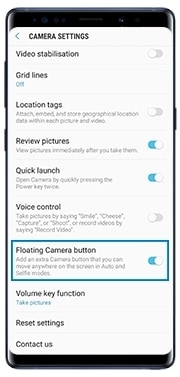
3
You can check additional shutter button on the preview and customize its location to anywhere according to your preference
![Floating Camera Button is displayed on the Preview Screen]()

Thank you for your feedback!
Please answer all questions.
RC01_Static Content



