How to use keyboard shortcuts on Galaxy Tab S Series?
Last Update date : Aug 01. 2022
The keyboards for Galaxy Tab S Series are similar to PC keyboard with directional keys, a delete key and a control key. With this layout, it enable you to perform keyboard shortcut such as Select all (Ctrl + A), Undo (Ctrl + Z), Cut (Ctrl + X), Copy (Ctrl + C), Paste (Ctrl + V) and Redo (Ctrl + Y) on your Tablet Device.
1
Hold the Ctrl key on the keyboard and keys A, Z, X, C, V and Y will be highlighted
![Keyboard Shortcut]()
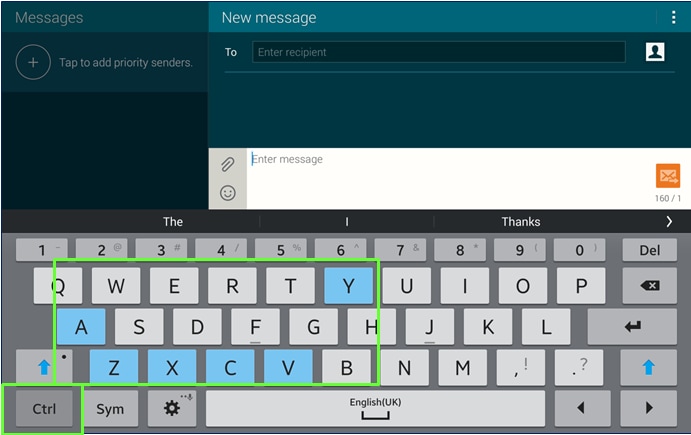
2
Hold the Ctrl key and touch the relevant key to perform the action
Thank you for your feedback!
Please answer all questions.
RC01_Static Content



