Galaxy phone or tablet screen has green tint or stains

Galaxy phone or tablet screen has green tint or stains
The AMOLED screens in most Galaxy devices are capable of displaying a wider range of colors than a backlit LCD screen. If the screen is filled with black or very dark colors, the brightness setting is very low, or the device is in a dark environment, small variations in color may appear as discolored stains or green areas on the screen.
This is not a defect of the device and device performance is not affected. Photos of the issue generally appear worse than what actually appears on the screen itself because cameras typically enhance the contrast in low light situations.
There is another related problem that is affecting customers; sometimes the green tint will appear while they are browsing web pages on Samsung Internet or Google Chrome. The tint may appear while playing certain content, including GIF images. Samsung is aware of this issue and is scheduled to release new software to address the issue in the near future.
In the meantime, customers can eliminate the green tint by increasing the brightness or setting the Motion smoothness to Standard.
Customers can also disable Dark mode and use Light mode instead by opening Settings, then tapping Display, and then tapping Light.



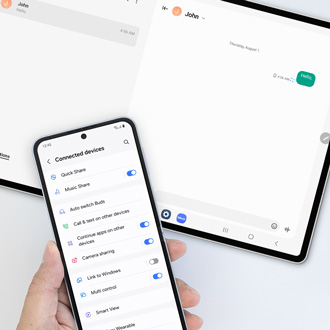
Contact Samsung Support


-
Mobile 8 AM - 12 AM EST 7 days a week
-
Home Electronics & Appliance 8 AM - 12 AM EST 7 days a week
-
IT/Computing 8 AM - 12 AM EST 7 days a week
-
Text Support 24 hours a day 7 days a week

You Are About To Be Redirected To Investor Relations Information for U.S.
Thank you for visiting Samsung U.S. Investor Relations. You will be redirected via a new browser window to the Samsung Global website for U.S. investor relations information.Redirect Notification
As of Nov. 1, 2017, the Samsung Electronics Co., Ltd. printer business and its related affiliates were transferred to HP Inc.For more information, please visit HP's website: http://www.hp.com/go/samsung
- * For Samsung Supplies information go to: www.hp.com/go/samsungsupplies
- * For S.T.A.R. Program cartridge return & recycling go to: www.hp.com/go/suppliesrecycling
- * For Samsung printer support or service go to: www.hp.com/support/samsung
Select CONTINUE to visit HP's website.
