How To Control The Temperature In The Chef Collection Fridge
Last Update date : Nov 23. 2020
Chef Collection Fridge Temperature Control
The refrigerator has two different control panels. The one above the ice/water dispenser, only controls the dispenser. The one on top of the Cool Select Room door, controls the temperatures of the compartments.

Changing the Temperature on the Chef Collection Refrigerator
To change the temperature in the refrigerator and/or freezer, perform the following:
1. Open the Cool Select Room door and verify Control Lock is off. If it is not, touch and hold the words "Control Lock" on the panel until the blue LED light goes out.
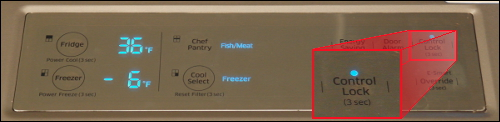
2. Locate the Fridge or Freezer button. To change the temperature of the fridge, tap on the fridge button until the preferred temperature is displayed. Follow the same steps for changing the freezer temperature (tapping on the Freezer button instead).
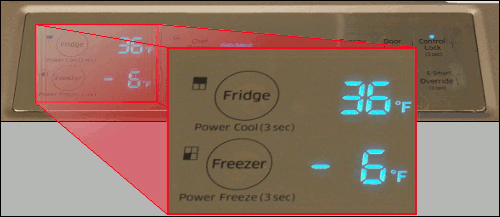
Thank you for your feedback!
Please answer all questions.
RC01_Static Content : This text is only displayed on the editor page