How To Change The Temperature In The Cool Select Room Of The RF32F Four Door Refrigerator
Temperature in the Cool Select Room

The independent CoolSelect+ Plus compartment on the bottom right of your refrigerator features four settings that give you the flexibility you need to preserve foods at their optimal temperatures. You can opt to freeze ham or fish, soft-freeze steaks, chill ground meats or keep produce nice and cool. It’s like a mini-fridge all by itself.
Changing Temperature Settings in the Cool Select Room

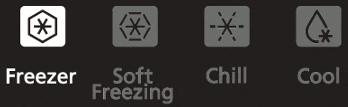
CoolSelect+ Four Settings
Each time CoolSelect+ is touched the setting will change between one of the following options:
• Freezer - When selected, the Cool Select Room will be the same temperature as the Freezer. This temperature is controlled by the Freezer button.

• Soft Freezing - When selected, the Cool Select Room temperature will be around 23°F. This feature is great for keeping meat and fish fresh for longer periods of time.

• Chill - When selected, the Cool Select Room temperature will be around 30°F.
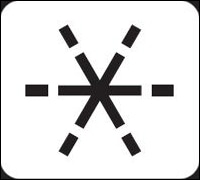
• Cool - When selected, the Cool Select Room temperature will be around 41°F. This is great for keeping beverages cold.
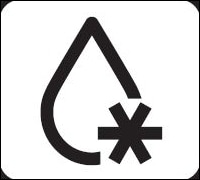
Thank you for your feedback!
Please answer all questions.