How Can I receive my work emails on my Samsung Smartphone?
To receive your work emails directly on your smartphone via the Email App, follow these steps:
1. From the Applications list , select Email
, select Email 
2. Enter your full e-mail address and your password.
3. When prompted, select Exchange ActiveSync (exchange ActiveSync on some Android version) from the list of options.
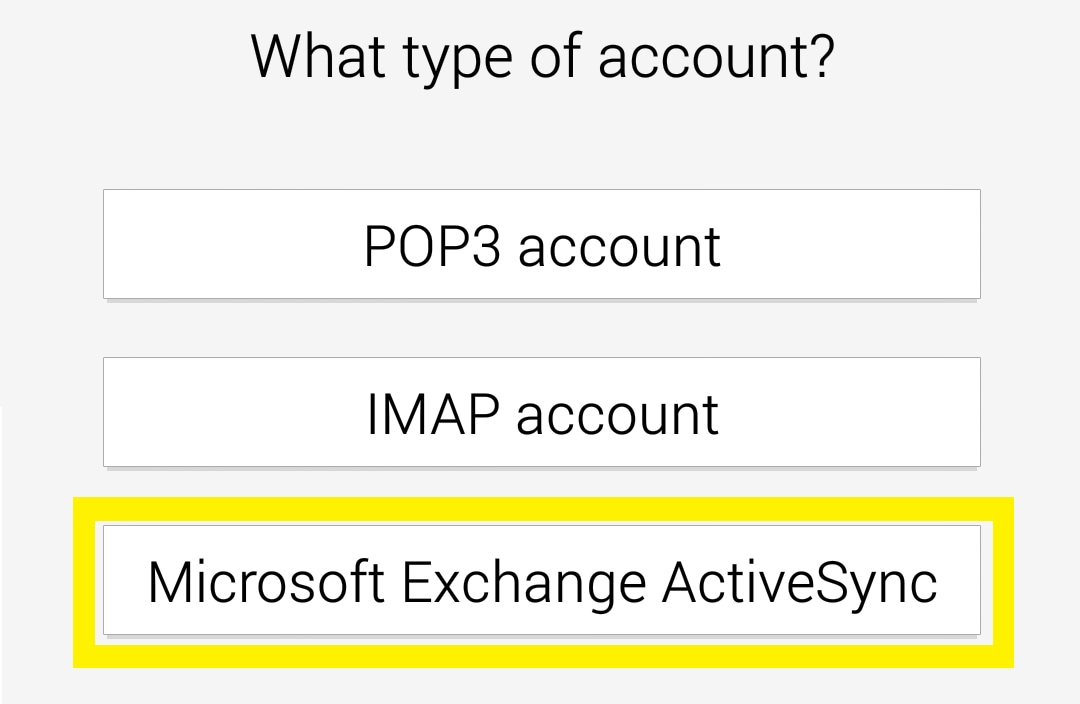
4. Enter your account information and select next. If you are missing the Server name or other account information, they can usually be provided by the IT professional of your company. Login information can also be found in the Help or About pages of your email service.
5. As soon as your phone verifies the server settings, the Account Options screen displays.
Select Done start using your email account!
Thank you for your feedback!
Please answer all questions.