How Do I move apps to the SD card on my Samsung Galaxy S8 or S8+?
Last Update date : Nov 19. 2021
Please note: not all apps can be moved to your SD card. Some apps are specifically designed to work from your internal storage.
If the below steps do not show an option for you to move your app, then it cannot be moved to your SD card.
1
From the home screen, swipe down the screen to bring up your apps.
![]()
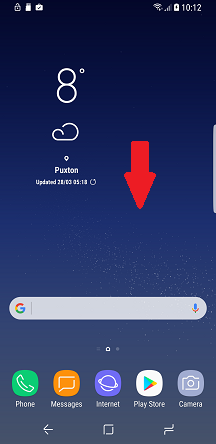
2
Choose Settings
![]()
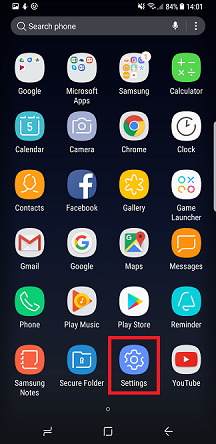
3
Choose Apps.
![]()
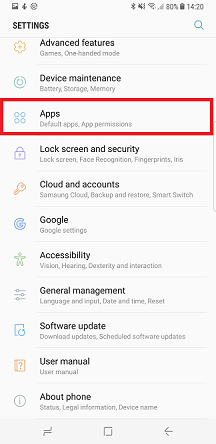
4
Choose the app you would like to move to your SD card.
![]()
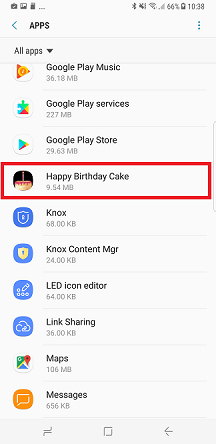
5
Choose Storage.
![]()
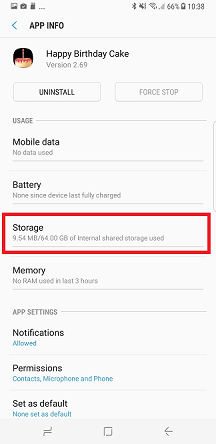
6
Choose Change.
![]()
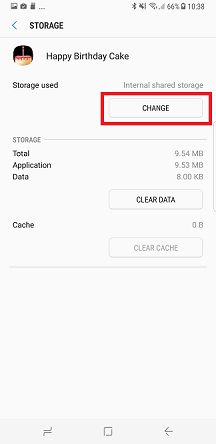
7
Choose SD card.
![]()

Thank you for your feedback!
Please answer all questions.