Connect a Bluetooth device to your Samsung TV

Connecting a Bluetooth device to your Samsung TV is a simple and convenient way to enhance your viewing experience. Whether you want to stream audio from your TV to your speaker, soundbar, or headphones, you can enjoy high quality audio without the need for cables. This gives you the freedom to move around the room as you please while enjoying your favorite movies, TV shows, music, and more, with ease.
See the available Samsung Bluetooth speakers and headphones on our website.
How to connect your device to your TV
Your TV is your center for entertainment, but you can make it even better by connecting Bluetooth devices. On some QLED, UHD, and SUHD TV models, you can connect the following devices. Select your product to learn how to connect.
How do I know my TV supports Bluetooth?
If your TV came with a Smart Remote, it supports Bluetooth - that's how the Smart Remote pairs to the TV.
However, if your TV came with another type of remote, you can still check if it's Bluetooth compatible. From your TV's Settings, select Sound, and then select Sound Output. If the option Bluetooth Speaker List appears, then your TV supports Bluetooth.
If this doesn't match with your TV and you still aren't sure, you can always consult your user manual.
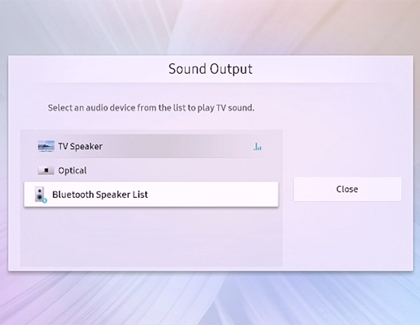
What can I do if my TV doesn't support Bluetooth?
If your TV does not support Bluetooth but you still want to connect a Bluetooth speaker or headphones, you can get a Bluetooth adapter. These can be connected to a 3.5mm audio port or a standard left/right AUX audio port (using red and white cables).
If you want to connect a game controller or keyboard, you won't be able to use Bluetooth, but there are plenty of Wireless keyboard options available.

Other answers that might help
-
Mobile 8 AM - 12 AM EST 7 days a week
-
Home Electronics & Appliance 8 AM - 12 AM EST 7 days a week
-
IT/Computing 8 AM - 9 PM EST 7 days a week
-
Text Support 24 hours a day 7 Days a Week
Contact Samsung Support



