Find my Phone using my Samsung Watch
Losing your phone can be a stressful experience, but if you have a Samsung Watch paired to your device, it doesn't have to be. The pre-installed "Find My Phone" feature makes it simple to locate your misplaced Galaxy phone. If you misplace the device in the house, this feature will help you find it quickly and securely. So don't worry - simply use Find My Phone to locate your prized Galaxy phone!

Note: If your Galaxy phone and Samsung Watch are linked via Bluetooth, you must be within Bluetooth range to find or ring the phone. If you're connected via LTE or remotely, make sure both your watch and phone have a strong internet connection.


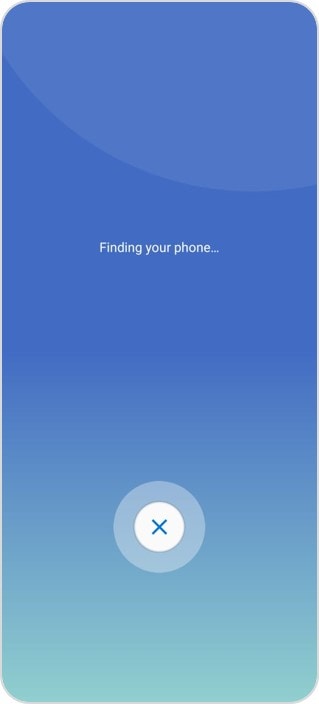
Thank you for your feedback!
Please answer all questions.