What is the 'Enhanced Data Protection' function, and when can I use it?
The Enhanced Data Protection feature is Samsung's security function to protect users’ personal information, which is considered valuable data. This feature allows the user's specific data to be stored in the Samsung Cloud using E2EE (end-to-end encryption) technology. So, the user can back up and restore the personal information or data on the device to or from the Samsung Cloud with a recovery code that is generated only once while initiating the Enhanced Data Protection feature.

When implementing end-to-end encryption, there is recovery code generated. You can use it to recover the backed up data.
Once generated the recovery code, it can not be viewed again. So, it should be stored securely.
End-to-end encrypted data is only accessible from the user devices using the Enhanced data protection feature, and is not accessible to anyone, including Samsung.
Path to ‘Enhanced data protection’ menu :
- Samsung Cloud > More(…) > Settings > Enhanced data protection.
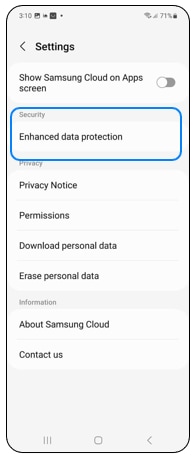
The data protected by the enhanced data protection feature is as follows:
Call log backup, messages backup, clock backup, settings backup, and apps backup (However, some large amounts of data, including attachments to messages, may not be subject to end-to-end encryption.)
Samsung will support end-to-end encryption for more data to protect users' personal information.
It can be found in "Enhanced Data Protection > Encrypt Backup Data".
Note:
- Supported models: One UI 5.1.1 or later versions (start from Galaxy Z Fold5/Flip5, Tab S9 series).
- It may not be supported by some countries/region or carriers.
- For further assistance or questions, please Contact us.
Thank you for your feedback!
Please answer all questions.