Changes to Gallery Sync, Samsung Cloud Drive and Premium Storage
A number of changes are being made to the services offered by Samsung Cloud in 2021. ‘Gallery Sync’, ‘My Files’ and Premium storage accounts are being discontinued and replaced by Microsoft OneDrive.
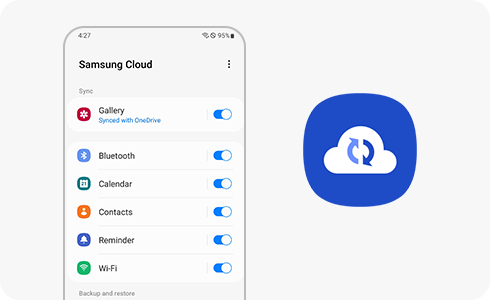
You’ll need to back up ‘My files’ and ‘Gallery Sync’ from Samsung Cloud as soon as possible so that you can keep all of the photos, videos and files that you want.
Note :
- Your data associated with these features will be deleted permanently from the Samsung Cloud servers when these changes are completed. The date for this depends on the country you live in and which group that has been placed in.
- Arabian Gulf countries is in group two.
To do this, you have 2 options:
Note :
- You will no longer be able to subscribe to Samsung Cloud Gallery Sync, Drive or Premium Storage from Stage 1.
- If you have a Premium Storage subscription plan, this will automatically be cancelled from Stage 1 and a refund may be issued to you. Find out more about this Notice.
What options do I have?
The changes to your existing Gallery Sync and/or Samsung Cloud Drive data will happen in three stages. Find out the dates for each stage.
Using the OneDrive integration feature, you can easily migrate and sync your photos and videos in the Gallery and files previously synced with Samsung Cloud into Microsoft OneDrive.
From the second stage of this process, this integration will not be supported.
You can download your data to one of your personal devices until the end of stage 2 by logging into your Samsung Cloud Account and following these instructions. If you choose this option, you will no longer be able to use Option 1 to migrate your data to OneDrive. The Gallery Sync and Samsung Cloud Drive features will end, and you cannot use these features again.
From this stage, Samsung Cloud features will be subject to termination and all your Cloud-stored data within these features will be deleted. The Gallery and Drive file download will no longer be available.
The end of these features will be by country groups and based on different timelines. Please click here for Arab Gulf countries.
After signing into Samsung Account, you do not need to integrate the service with OneDrive again. You can use the Gallery Sync service with OneDrive. The OneDrive menu option will be displayed within the Samsung Cloud for Gallery syncing and My Files settings. Notice the Samsung Cloud Drive is no longer displayed.
You can continue to enjoy backing up/syncing and restoring other data such as Contacts, Calendar and Notes.
Thank you for your feedback!
Please answer all questions.