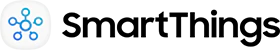SmartThings?
It's Easy!
Connect your smart devices and manage your home
with a single app. Download and start.




Let's start step by step
*For more detailed instructions, open the SmartThings app and go to Menu > How to use.
Make your home life smarter
Elevate your SmartThings life
Uplift your everyday with new routines
Now your home can keep up with your busy schedule. SmartThings lets you automate your home So you can help make your mornings easier and your nights calmer.




SmartThings and Matter.
Now easier than ever.


Find your device that
works with SmartThings
Do more, much smarter with the devices you already have.
Just look for the "Works with Samsung SmartThings" or "Matter" badge.


With SmartThings, you can
* To use SmartThings, download the app from the Galaxy Store, Play Store, or App Store. The app requires Android OS 9↑ with a minimum of 3GB RAM space or iOS 14↑.
* All devices should be connected to Wi-Fi or other wireless network, and registered with a single Samsung Account.
* Availability may vary by country, region, service provider, network environment, or device, and may change without notice.
* Images and on-screen contents simulated for illustrative purposes.
* Actual UI may vary depending on software version, model, region, and other factors.
* The maximum number of devices that can be connected to SmartThings is 200 per location. However, the maximum number of devices that can be connected may be limited depending on the user's network environment. Up to 10 locations per account can be used, up to 20 rooms per location, and up to 20 members can be invited per account by the administrator who registered the location.
1. SmartThings Energy service availability varies by country, region, or device. Available on Android and iOS devices (Android OS 9↑, iOS 14↑). A Wi-Fi connection and a Samsung Account are required. All devices need to be registered in the SmartThings app to monitor energy consumption.
2. For non-smart devices, compatible Smart Plug and Smart Home Hub are required. Smart Plug should be registered on SmartThings app. Energy Usage monitoring with Smart Plug is available in the “Smart Plug” product card under “Device” tab on the SmartThings app.
3. AI Energy Mode feature may vary by country, region, or device. It can switch all of your compatible smart appliances to Energy Saving mode either automatically or if your estimated monthly electricity bill exceeds your preset target. (ex. Refrigerator: optimizing compressor speed and operation and adjusting the set of freezer temperature) The energy usage and estimated cost shown in SmartThings Energy may differ from your actual usage and cost.
4. The energy usage and estimated cost shown in SmartThings Energy may differ from your actual usage and cost. In order to manage energy according to the target setting with AI Energy Mode, it is necessary to purchase a smart meter separately depending on the usage environment.
5. The figures on the air care graph represent the room-by-room mean, which may differ from the figures displayed on the device.
6. SmartThings Pet Care Service availability may vary by region and is supported only on BESPOKE Jet Bot AI+ model. Available on Android and iOS devices (Android OS 9↑, iOS 14↑). A Wi-Fi connection and a Samsung account are required. Using BESPOKE Jet Bot AI+’s front camera, you can monitor the status of your pet. It supports E2EE(End to End Encryption), so video is securely encrypted and can only be viewed by an authorized user. The ability to recognize your pet may vary depending on the type of pet and living environment. Only dogs can be recognized and recognizable pets may be added in the future.
7. Compatible IP camera required. Users may need to set up the IP camera in the manufacturer’s app first, then register it in the SmartThings App. Pet Monitoring with IP Camera is available in the “IP Cam” product card under “Device” tab on the SmartThings App.
8. Galaxy SmartTags have a Bluetooth range of up to 120m without obstacles. Actual performance may vary depending on the environment where they are used.
9. Currently available with Galaxy smartphones and tablets above Android 8.0, Galaxy Watch with Wear OS or with Tizen OS 5.5 and above, Galaxy Buds+ and later, S Pen Pro, and select Galaxy Book models. Others to be supported.
10. To find Galaxy Watch and Buds with SmartThings Find, the latest version of Galaxy wearable app needs to be installed.
11. The location of your devices, such as Galaxy SmartTag, will only be shared to other members in your SmartThings location upon your consent.
12. Home camera, water leak sensor, smoke/fire detector are required. Service availability may vary by country, region or devices.
13. Only available on Galaxy devices. This feature requires Philips Hue White and color ambiance lights and a Hue Bridge.
14. Features available for the Music Sync service may vary depending on the country and Philips Hue products.