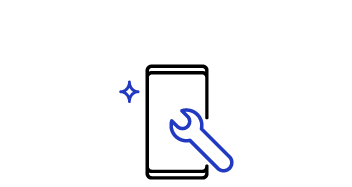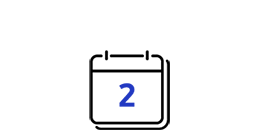Monitor ViewFinity 37" S8 S80UD 4K UHD 60Hz
LS37D800UAUXEN
Escanea el código QR con tu dispositivo móvil y coloca este producto en el lugar que prefieras.
Características
Expande tu mundo creativo


Descubre los detalles más profundos
Resolución UHD
La excelencia visual que necesitas en tu trabajo. La resolución UHD (3840x2160) revela más detalles con mayor densidad de píxeles. Así, podrás disfrutar de más colores y más espacio en la pantalla para crear diseños elaborados, diagramas complejos y contenido de vídeo dinámico de manera fluida.1


Más colores, más real
1.070 millones de colores con HDR10Disfruta de una gama de colores más amplia para un nivel de precisión y detalle asombrosos. HDR10 ofrece tonalidades casi ilimitadas y una representación realista con oscuros más oscuros y brillos más intensos. Cada contenido se convierte en un placer para la vista fiel a la realidad.2


Conecta más dispositivos y hazlo todo
Puertos USB-C y LAN
Conéctalo todo y configura un puesto de trabajo avanzado. Un puerto USB-C para carga de 90W y transferencias de datos simultáneas, un puerto LAN integrado para conexión a Ethernet con portátil.


Una visión más versátil
Diseño ergonómico
Disfruta de una ergonomía ideal en cualquier entorno. La pantalla de altura ajustable se inclina y gira para ofrecerte el mejor ángulo, la máxima funcionalidad y una comodidad personalizada.


Práctica responsable
Diseño cuidado
Los monitores Samsung ViewFinity 2024* contienen al menos un 14%** de plástico reciclado. Además, no utilizamos aerosoles químicos en el plástico del monitor, y usamos pegamento en lugar de grapas en la unión de la caja de embalaje, lo que hace posible su reciclaje.3


Especificaciones
-
Relación de aspecto
16:9
-
Brillo (normal)
350 cd/㎡
-
Ratio de contraste (Estático)
3000:1(Typ)
-
Resolución
4K (3,840 x 2,160)
-
Tiempo de Respuesta
5ms
-
Ángulo de Visión (H/V)
178/178
-
Frecuencia de Imagen
Max 60Hz
-
Tamaño de pantalla (Class)
37
-
Plana / Curva
Plano
-
Active Display Size (HxV) (mm)
808.0128 (H) x 454.5072 (V)
-
Relación de aspecto
16:9
-
Panel
VA
-
Brillo (normal)
350 cd/㎡
-
Brillo (Min)
280 cd/㎡
-
Ratio de contraste (Estático)
3000:1(Typ)
-
Ratio de contraste (Dinámico)
Mega ∞ DCR
-
HDR(High Dynamic Range)
HDR10
-
Resolución
4K (3,840 x 2,160)
-
Tiempo de Respuesta
5ms
-
Ángulo de Visión (H/V)
178/178
-
Soporte de color
Max 1.07B
-
Color Gamut (sRGB Coverage)
100% (Typ)
-
Frecuencia de Imagen
Max 60Hz
-
Smart Type
No
-
Energy Saving Solution
Sí
-
Modo Eye Saver
Sí
-
Flicker Free
Sí
-
Picture-In-Picture
Sí
-
Imagen a imagen
Sí
-
Tamaño de imagen
Sí
-
Certificación de Windows
Windows11
-
FreeSync
No
-
G-Sync
No
-
Off Timer Plus
Sí
-
Auto Source Switch
Auto Source Switch+
-
Adaptive Picture
Sí
-
KVM Switch
Sí
-
Display Port
1
-
Display Port Version
1.2
-
HDCP Version (DP)
2.2
-
HDMI
1
-
HDMI Version
2.0
-
HDCP Version (HDMI)
2.2
-
Auriculares
Sí
-
USB Ports
3
-
USB Hub Version
3.0x3ea
-
USB-C
1
-
USB-C Charging Power
90W
-
USB-B Upstream Port
1
-
Ethernet (LAN)
1
-
Altavoz
No
-
Temperatura
10~40 ℃
-
Humedad
10~80, non-condensing
-
Factory Tunning
Sí
-
Color frontal
Negro
-
Color Trasero
Negro
-
Color del soporte
Negro
-
Tipo de peana
HAS
-
HAS(Height Adjustable Stand)
120mm(±5.0mm)
-
Inclinación
-5.0˚(±2.0˚)~20.0˚(±2.0˚)
-
Giratorio
-30.0˚(±3.0˚)~30.0˚(±3.0˚)
-
Montaje en pared
100 x 100
-
EPEAT
Plata (AT, DK, FR, IT, NL, ES, SE, CH, UK)
-
Carbon Footprint
Sí
-
Clase de eficiencia energética
F
-
Recycled Plastic
Over 85 %
-
Fuente de alimentación
AC 100~240V
-
Consumo de energía (máx.)
190 W
-
Consumo típico
37.0 W
-
Consumo (DPMS)
0.50 W
-
Consumo (Apagado)
0.30 W
-
Consumo anual
54 kWh/year
-
Tipo
Internal Power
-
Dimensiones Netas con Peana (AnxAltxProf)
823.9 x 648.0 x 250.0 mm
-
Dimensiones Netas sin Peana (AnxAltxProf)
823.9 x 486.5 x 41.8 mm
-
Dimensiones embalado (AnxAltxProf)
921 x 181 x 604 mm
-
Peso con peana
8.9 kg
-
Peso sin peana
5.9 kg
-
Peso con caja
12.3 kg
-
Longitud del Cable de Alimentación
1.5 m
-
Cable HDMI
Sí
-
USB Type-C Cable
Sí
-
TCO Certified
Sí
Manual de usuario y descargas Ficha técnica del producto
Soluciones y consejos
- Actualiza tu Samsung Gaming Monitor usando un dispositivo USB
- [2022] Cómo instalar y configurar el monitor para videojuegos Odyssey Ark de Samsung
- Cómo usar la Detección de logos y el Salvapantallas en tu monitor OLED
- Qué hacer para solucionar la retención de imágenes en tu monitor OLED
- Cómo evitar el desplazamiento de la imagen en tu monitor Samsung OLED
Soporte del producto
Encuentra respuestas a las pregunta que tienes sobre el producto
Puede que también te guste
Visto recientemente
- Imágenes con fines ilustrativos, pueden no corresponder con la realidad. Todas las imágenes que describen tecnologías del producto tienen un fin didáctico y no pretenden describir el producto en sí mismo. Consultar las medidas, tecnologías y características del modelo concreto en las especificaciones propias del producto, indicadas al final de esta misma página, y en el manual de usuario, asimismo al final de esta misma página.
- 1. * Imágenes simuladas con fines ilustrativos. Go to feature
- 2. * Imágenes simuladas con fines ilustrativos. Go to feature
- 3. * Solo S60UD, S60D, S70D, S80UD, S80D.** El porcentaje de material reciclado, que puede variar según el componente, se calcula en función del peso total de plástico utilizado en el producto (peso de materiales reciclados/peso total de plástico). Go to feature