Galaxy S8: Are there any circumstance where the Iris scanner does not work properly?
The Iris Scanner does not work properly in the following conditions.
- When something prevents the camera from getting a good view of your irises (e.g. glasses, glare, low eyelids, recent eye surgery, or a medical condition)
- When something gets in the way of the camera or the LED (e.g. a screen protector, dirt, damage to the camera)
- When you are wearing glasses with a strong prescription, glasses, sunglasses, color contact lenses, or circular contact lenses
- When some parts of your irises are hidden by narrowed or puffy eyes
- When the device is shaken or tilted too much
- When the device is lower than your face
- When you scan your irises in places with strong sunlight, or in places with no light or low-light conditions
- When the area around the iris recognition camera and LED is exposed to humid conditions or water
- When some areas of your irises are hidden by dirt on your glasses
- When light is reflected onto your eyes or glasses
- When you register your irises in bright conditions and scan them in low-light conditions, or when you scan your irises after moving from a bright place to a dark place (When the lighting is very different from when you recorded your irises (e.g., too bright room))
- When your cornea is cloudy or you have an eye disease that affects your irises
- When you have undergone intraocular lens implant surgery or an eye surgery that scars the irises
- If the area around the iris recognition camera, iris recognition LED, or proximity sensor is dirty, please wipe it with an antistatic, soft, dry cloth before using the iris recognition feature.
- If you attach screen protectors or stickers or apply ink or paint around the iris recognition camera or LED, the device may not recognize your irises.
- If you have undergone laser-assisted vision correction surgery, such as LASIK or LASEK, the refraction of light to your eyes will change because of the change in your cornea, and the device will not recognize your irises. Please register your irises again before using the iris recognition feature.
Iris Scanner might not work properly due to environmental factors.
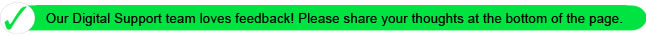
Thank you for your feedback!
Please answer all questions.