Galaxy S8: How do I use Home Appliances, TVs, and IoT Products through Samsung Connect?
You can view the status of your smart appliances, TVs, and IoT* products from your smartphone’s screen.
You can group devices by location and add rules to control the devices easily and conveniently.
1. To register devices, please access the Samsung folder and launch the Samsung Connect app.
2. If you have not sign in to your Samsung account yet , you can sign in to get the most out of Samsung Connect.
This service accesses your location, contacts, storage capacity, accounts, phone, audio, and camera. You can also skip this step.
3. Tap 
4. Select a device from the list. To manually register your devices, please select a device type under ADD DEVICE MANUALLY.
5. Follow the on-screen instructions to register your devices
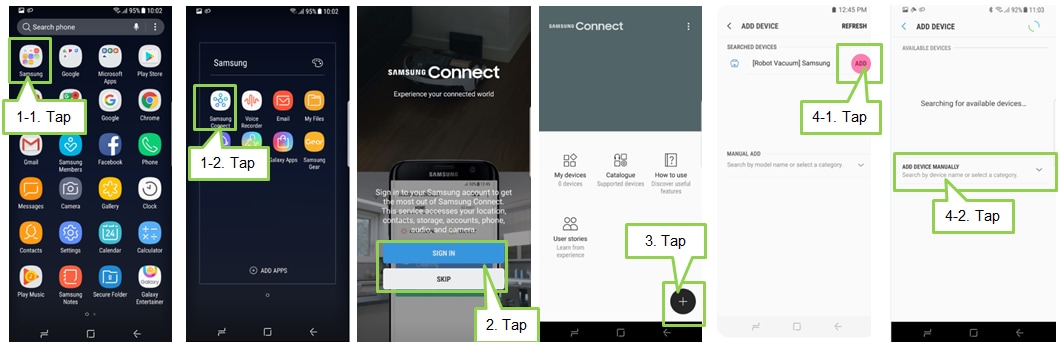
6. You can view and control the registered devices, e.g. checking your washing machine’s timer or adjusting your air conditioner’s temperature.
Tap My devices. The list of registered devices will appear.
7. View the status of your devices and control them through provided functions of each device.
* IoT stands for Internet of Things. It refers to devices which are connected to the same Wi-Fi nerwork and can communicate after connection.
Screen Images are for reference only. Google+, Google, the Google logo, Google Search, Google Maps, Gmail, YouTube, Android, Google Play and Messenger are the trademarks of Google Inc. All other products and services mentioned may belong to their respective trademark owners.
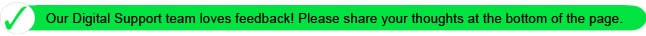
Thank you for your feedback!
Please answer all questions.
RC01_Static Content : This text is only displayed on the editor page