How do I Change the Language Recognizable by the Phone for my Handwriting?
Last Update date : Apr 03. 2018
You can set the handwriting input language by following the advice below.
After you select a specific language, Galaxy Note will recognize handwriting in that language.
1
Tap “Settings”
![How do I Change the Language Recognizable by the Phone for my Handwriting?]()

2
Scroll down and select “General management”
![How do I Change the Language Recognizable by the Phone for my Handwriting?]()
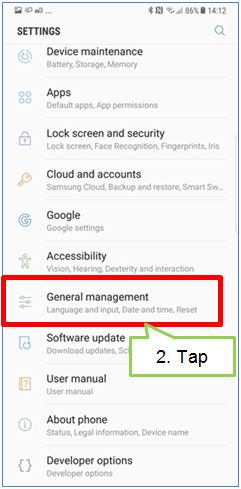
3
Tap “Language and input”
![How do I Change the Language Recognizable by the Phone for my Handwriting?]()
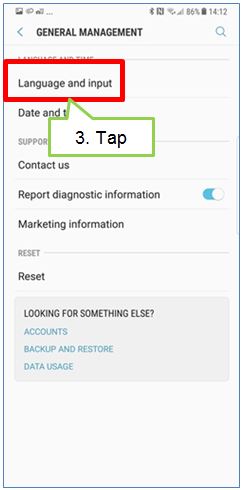
4
Select “Language” under "Handwriting Recognition"
![How do I Change the Language Recognizable by the Phone for my Handwriting?]()
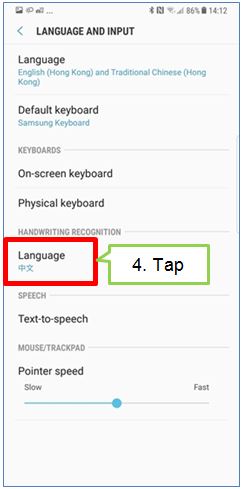
5
Choose the language you want Note8 to recognize
![How do I Change the Language Recognizable by the Phone for my Handwriting?]()
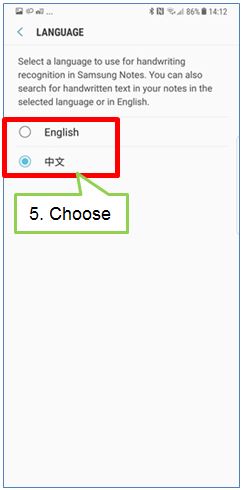
Thank you for your feedback!
Please answer all questions.