Where does the Google app save downloaded images?
If you can't locate your images that you download from the Google app, check to make sure that your app storage permissions are enabled on your device.
1
Go to "Settings", then tap "Apps".
![Tap Apps in the Settings menu on a Galaxy smartphone]()

2
Tap "Google" to check the Google app.
![Tap to select an app in the Apps menu]()
You may also wish to check other apps including Gallery and Chrome.

3
Tap "Permissions".
![Select Permissions in the app settings menu]()

4
Tap "Storage".
![Tap Storage to view app settings]()
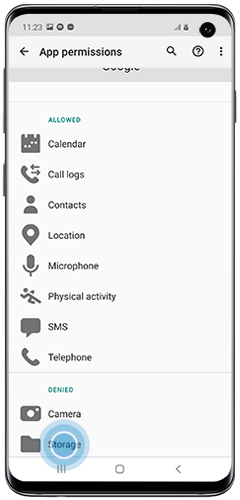
5
Tap "Allow".
![Tap allow to give permission to app storage settings]()
You can also tap "See all apps with this permission". Here you can check the list of apps that have storage permissions allowed and denied. Check to see if there is an app in the "denied" list that is blocked.

For further assistance, find out where can I find downloaded files on my Samsung Galaxy smartphone?
Thank you for your feedback!
Please answer all questions.