How to turn the door alarm on and off on the refrigerator?
Last Update date : Nov 01. 2022

- You can set the alarm for a reminder. If the door is left open for more than 2 minutes, the alarm will sound with the alarm indicator blinking. The alarm is enabled by factory default. To disable the alarm, press Door Alarm (05 see in above pic).
- To enable, press Door Alarm again. If the door is left open for 5 minutes, internal lights (in the fridge and freezer) will blink for 10 seconds and then turn on. This will be repeated every minute for 5 minutes. This is to alert hearing-impaired users that a door is open and it is normal.
How to turn the door alarm on/off on the Family Hub model.
![tap fridge manager settings]()
![tap door alarm deactibate]()
Step 1. Tap Apps, open the Fridge Manager app and then tap Fridge Settings.

Step 2. Tap Door Alarm Deactivate and then tap Proceed.
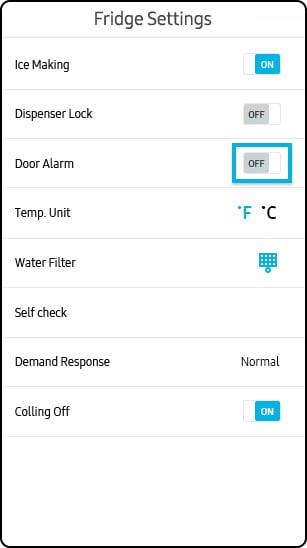
For any other assistance ![]() contact us on
contact us on ![]() WhatsApp.
WhatsApp.
Thank you for your feedback!
Please answer all questions.
RC01_Static Content : This text is only displayed on the editor page





