How to use S Pen in Samsung Galaxy Note2(GT-N7100)?
STEP 1. GOING TO PREVIOUS SCREEN
To know the advantages of using S-Pen , click here
a)To go back to the Previous screen, Press the Pen button.

b) While pressing Pen button,draw a 'less than arrow' as shown in the figure below:

STEP 2. OPENING POP-UP NOTE
a) To open 'Pop up note', press the Pen button.
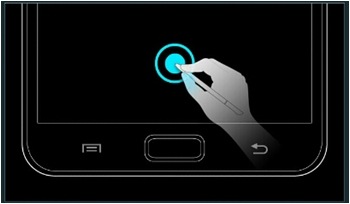
b) While pressing the Pen button , double tap the screen as shown in the figure above.
STEP 3. OPENING MENU
a) To open a Menu, press the Pen button.

b) While pressing the pen button , draw a Carat symbol as shown in the figure above.
STEP 4. CAPTURING SCREENSHOT
a) To capture a screenshot, press the Pen button.

b) While pressing the pen button , Tap and hold on the screen shown in the figure above.
STEP 5. OPENING QUICK COMMAND
a) To open Quick command , press the Pen button.
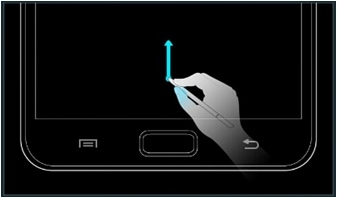
b) While pressing the Pen button , drag the pen from bottom to the top of the screen as shown in the figure above.
Thank you for your feedback!
Please answer all questions.
RC01_Static Content : This text is only displayed on the editor page





