Samsung Service Center Operation Update
In navigating these uncertain times, Samsung has an important role to look after our employees, support our customers, and aid our communities. We are dedicating resources to help those in need and help us, as a society, emerge stronger on the other side.
With the global spread of COVID-19 impacting most communities, Samsung is adapting its practices to adhere to government guidelines and to protect the health of our people and customers. We have place precautionary measures at Samsung Service Centres as we continue our service and operations.
Service center practices
- 1 Meter apart distancing
- Service staff with mask on
- Frequent in-storre sanitization
- Temperature scan & Mysejahtera check-in
- Ready with hand sanitizer
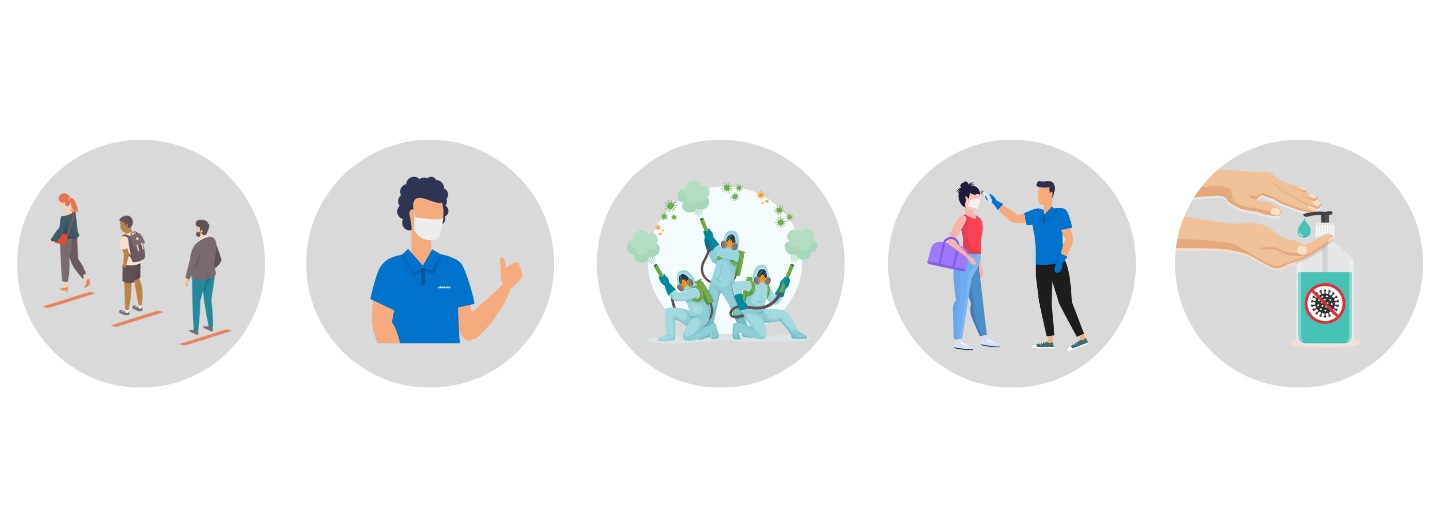
Samsung Service Centre Update
As our daily lives shift to working and learning from home, we are here to support you and your family with products and services that enable you to keep life moving and connected to those you love. We are here to support you online at Samsung.com with round-the-clock customer care.
We encourage customer to book appointment before heading to service centre to reduce the crowd gather at service centre. If you want to enjoy diagnosis service at your home, try our contactless service which is easy and simple to access.

Want to avoid crowd and long que?
Make an appointment with At Your Service or Samsung Members app before heading to our Samsung Service center. You can enjoy call back request, repair status tracking and more services for you Samsung devices and appliances.
Go to Samsung Members "Get Help", you can make your appointment or support request (call back request) with few easy steps.
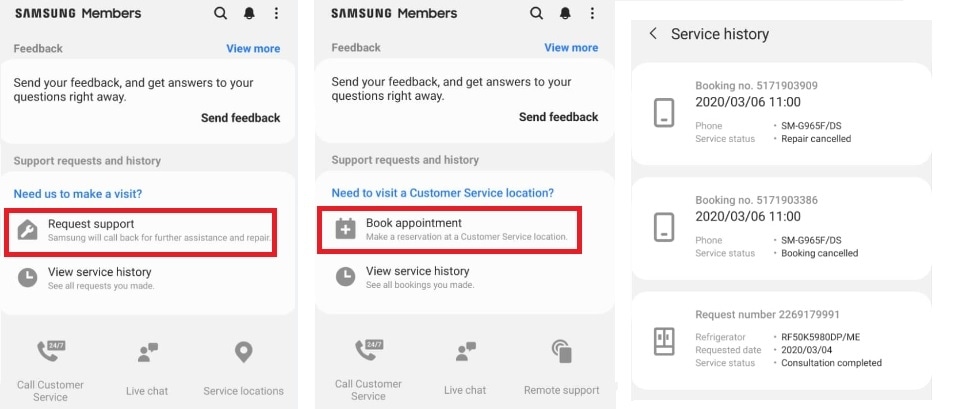
If your device is having screen issues or unable to turn on, you can log in to At Your Service and register your product. Book the appointment with few simple steps. Check out how to make an appointment for your Galaxy Device.

For more information on Samsung Service Center's holiday closure, please click here to find a support center.
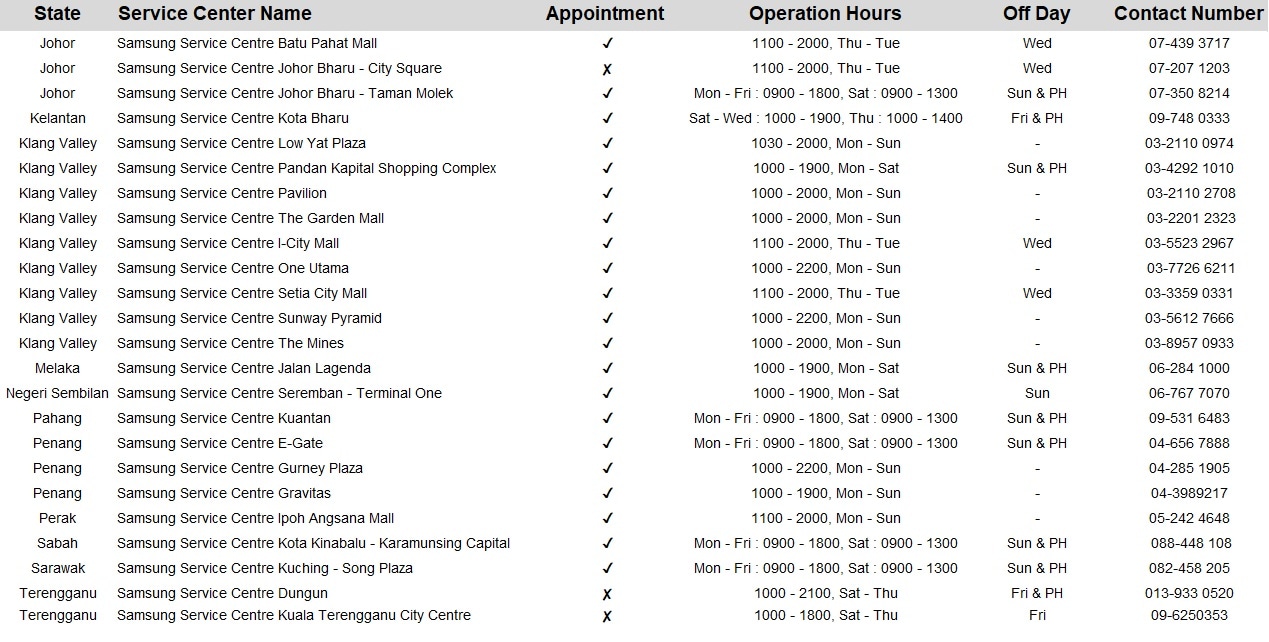
For more operation status please click here to find my support centre.
For customer who requested in home repair also need to completed vaccination. If you need further assist, you can reach out to our careline 1 800 88 9999.
Visual Support service is a more personalized form of customer support wherein a consultant is able to provide advice based on actual visuals of the affected product provided by the user.
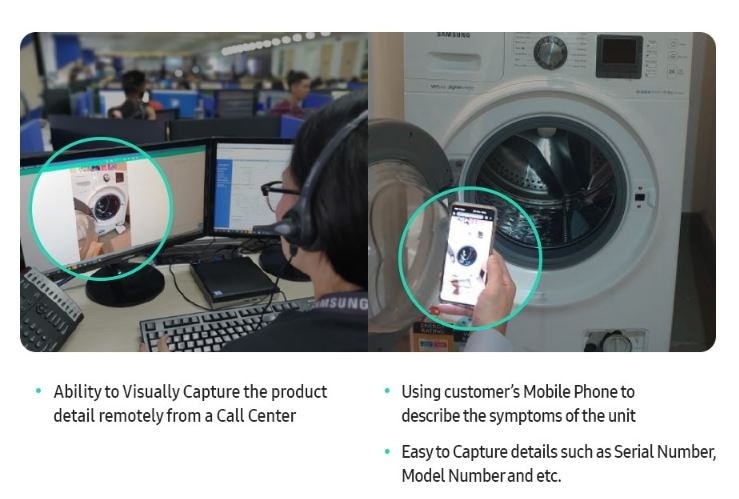
Easy and intuitive to use, you just need to call to our Samsung Careline (Malaysia) - 1 800 88 9999 request for visual support. Our careline consultant will then send a URL link via SMS message to the customer which launches straight into the Visual Support permissions process – there is no need for customers to download a separate application.
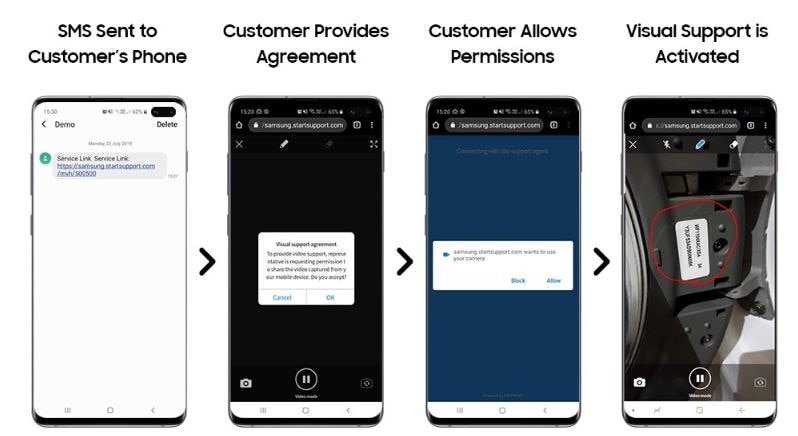
Smart Tutor is a tool provided by Samsung by which Smartphones can be remotely handled by the Technical Expert. Our Technical Experts can control your device remotely in order to fix technical issues and optimise your device's performance. You can request this service through Samsung Members Apps.
- Go to Samsung Members App
- Go to "Get Help"
- Select Remote Support
- Read and agree T&C
- Call to Careline
- Key in 6 digits connection code provided
- Remote Service start
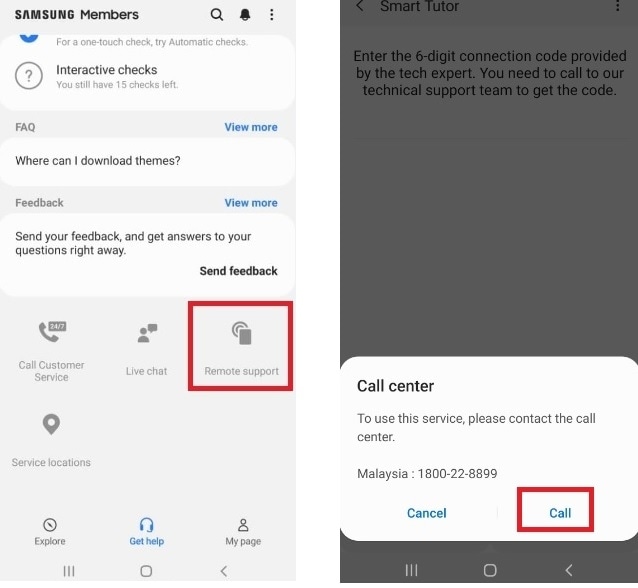
If there is a problem with your Galaxy, you can always contact our 24/7 Live Chat service, available from anywhere at any time. When you need immediate assistance with device-related inquiries.
You always have your phone, so we always have your back. Enjoy the quick access in Samsung Members ‘Get Help’.
Thank you for your feedback!
Please answer all questions.

