How to clean and maintain Samsung POWERbot Robot?
Last Update date : Nov 20. 2020
Maximize your Samsung POWERbot Robot's cleaning power by maintaining the device regularly with the following maintenance tips:
Please note: Emergency switch must be turned on before cleaning POWERbot.
Cleaning the dustbin
1
Press the button to remove the dustbin
![Remove the dustbin]()
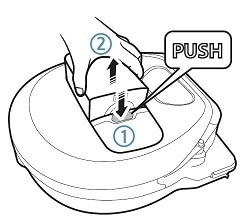
2
Remove the dustbin cover
![Remove the dustbin cover]()
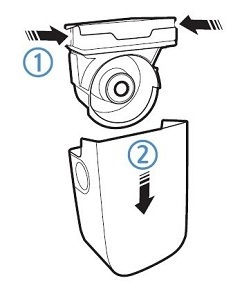
3
Remove dust in the dustbin and cyclone unit
![Remove dust]()

4
Detach the cycloneunit from the dustbincover, and then washthe dustbin and thefilter
![Wash the dustbin and filter]()

5
Reassemble thedustbin
![Reassemble the dustbin]()

6
Reinsert the dustbininto the main bodyuntil it clicks
![Reinsert the dustbin into the main body]()

Cleaning the sensors and the camera
![Cleaning the sensors and the camera]()
Clean the sensors and the camera by wiping gently with soft cloth. Do not use water or cleaning solutions
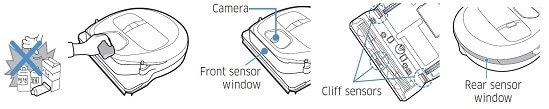
Cleaning the brush and Auto shutter tool
Please note: Brush design may differ depending on the model.
1
Remove the brushcover
![Remove the brush cover]()
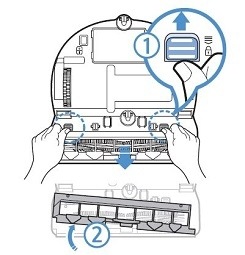
2
Remove the brush
![Remove the brush]()

3
Clean the brush
![Clean the brush]()
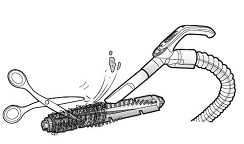
4
Clean the autoshutter tool
![Clean the auto shutter tool]()
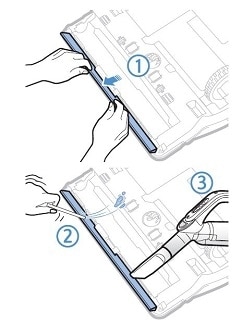
5
Reassemble thebrush
![Reassemble the brush]()
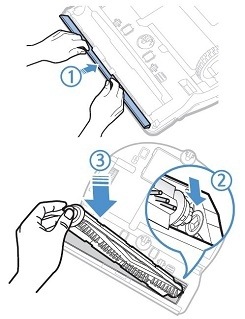
6
Reassemble thebrush cover
![Reassemble the brush cover]()
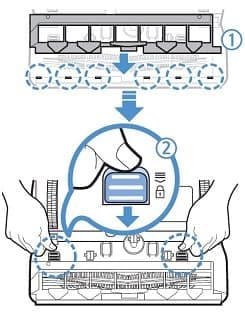
Cleaning the Driving wheel
1
Remove the dustbin
2
Put a soft cloth on the floor and placePOWERbot upside-down on the cloth
![Place POWERbot upside-down on the cloth]()
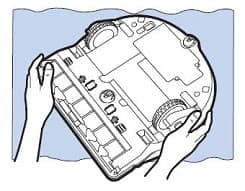
3
Turn off the emergency switch
4
Use a blunt rod or tweezers to removeforeign matter
![Remove foreign matter using blunt rod or tweezers]()
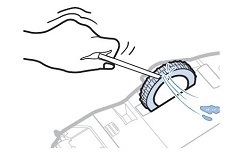
Thank you for your feedback!
Please answer all questions.
RC01_Static Content




