How do I install Samsung POWERbot Robot?
The charging dock is important to ensure that POWERbot stays charged and ready to go. The charging dock should be installed on the floor against a wall so POWERbot can dock and charge automatically.
Please note: The docking station must be plugged in and turned on at all times.
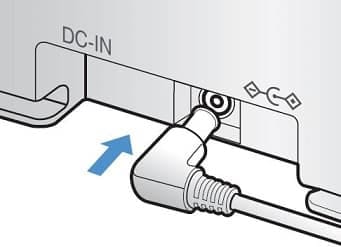
Connect the battery charger jack to the docking station
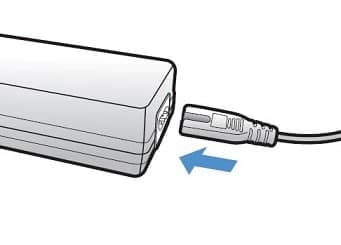
Connect the power cord to the batterycharger
Please note: When using the battery charger, the side with the sticker attached must facedown.
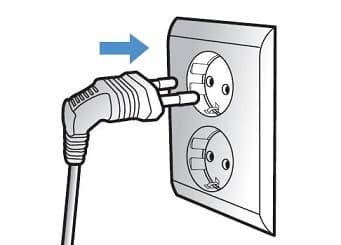
Connect the power plug to the outlet
Please note:
• Install the docking station in a place where the floor and wall are level
• It is best to install the docking station along the grain of wooden floors
• If the emergency switch is off, the POWERbot will not charge even if it is docked on thedocking station
• Always turn on the power of the docking station
If power is not supplied to the docking station, the POWERbot cannot find it and cannotautomatically recharge
If the POWERbot is left detached from the docking station, the battery will drain naturally
• If the POWERbot is in sleep mode, power will not come on even if the emergency switchis turned off and then on. Press and hold the [Start/Stop] button on the POWERbot to turnthe sleep mode off
Thank you for your feedback!
Please answer all questions.
RC01_Static Content




