What are the device settings on Samsung Galaxy Tab Pro S?
You can change settings related to the connected devices to your Galaxy TabPro S:
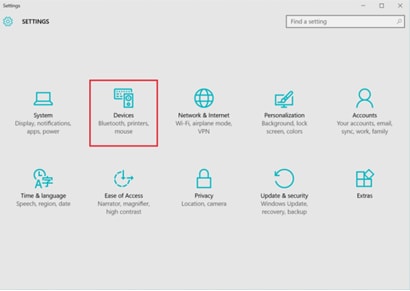
• Printers and scanners: Change settings to connect printers and scanners
• Connected devices: Add devices and change settings for metered connections
• Bluetooth: Activate or deactivate the Bluetooth feature. Search for other Bluetooth devices and pair with them
Please note:
● Always ensure to share and receive data with devices that are trusted and properly secured. If there are obstacles between the devices, the operating distance may be reduced
● Some devices, especially those that are not tested or approved by the Bluetooth SIG, may be incompatible
• Mouse and touchpad: Change the mouse and touchpad settings
• Typing: Change the onscreen keyboard settings
• AutoPlay: Activate or deactivate the AutoPlay feature and change related settings
• USB: Set the device to notify if there are issues when connecting to USB devices
Thank you for your feedback!
Please answer all questions.
RC01_Static Content



