Galaxy Buds Pro
Elevate the everyday
with epic sound and effortless control.

Introducing
Galaxy Buds Pro
Our most immersive buds yet deliver powerful studio sound and crystal-clear call quality. Use intelligent Active Noise Cancellation1 to escape into your music at a moment’s notice. Answer calls with just your voice and let in the sounds that matter most with adjustable ambient sound.2



























Nine Galaxy Buds Pro charging cases, all in a 3x3 grid. There are 3 Phantom Black, 3 Phantom Violet, and 3 Phantom Silver. Each case opens one at a time to show the earbuds inside the case. It zooms in on the Phantom Violet case in the middle of the grid and it spins around as it zooms in until it disappears.
ACTIVE NOISE CANCELLATION
Tunes out noises,
tunes in voices



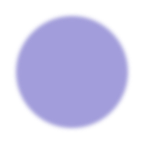

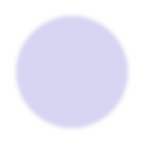

INTELLIGENT ANC
Noise cancellation you can control
Escape and tune in to your own moment of Zen — all with a single tap. Intelligent Active Noise Cancellation gives you the power to adjust your settings based on the world around you, so you always hear what you want to hear.1 Turn it to High on a noisy bus or to Low in a quiet library — no need to change the volume.


Voice Detect
instantly switches from ANC to Ambient sound when it hears your voice.2 From ordering a coffee to answering a call, ANC will automatically turn off when you speak.Ambient sound
lets in the sounds that matter most. Galaxy Buds Pro comes with four Ambient Mode levels to hear what you need to hear, without closing out the world.1
PROFESSIONAL SOUND
Get that
front-row feeling

Galaxy Buds Pro earbud in Phantom Violet, split into layers to show the location of the speakers, woofer, tweeter and air vents.





2-way speakers with a bigger driver
for balanced sound and wide frequency response
- 11mm woofer for full bass
-
6.5mm tweeter with low distortion
for silky treble, clean sound and a wide sound stage
Inner Mic
High SNR Mic
for picking up the user's voice clearly
Dual mic array
for superior
beamforming performance
Voice Pickup Unit
Mic mesh and chamber
for minimizing wind noise
IMMERSIVE SOUND
Soak up every note with premium sound
From the highest treble to the deepest bass, notes come through beautifully, thanks to custom-built 2-way speakers with sound by AKG. Whether you're listening to a new album or a podcast, experience our most immersive sound yet from Galaxy Buds.
*Sound by AKG on Galaxy Buds Pro has been awarded the Harman certification with an excellent grade.
- Work from home
- Set up your home office anywhere. The microphones use beamforming technology to pick up your voice — so you can confidently contribute in meetings without worrying about background noise.
- Go for a walk
- Galaxy Buds Pro are engineered to block out wind noise, so if it's blustery outside, you won't need to raise your voice just to be heard on a call.




360 AUDIO
Larger-than-life audio for true immersion
With Dolby Head Tracking™ technology, experience 360 Audio so engaging that you'll feel like you're in the middle of your favorite video, movie or TV show. The buds' intelligent motion-tracking sensor pinpoints the direction of the sound as you move your head, enabling a powerful sense of realism. Plus with Dolby Atmos®, you can hear every detail with greater clarity.3
*Available only on mobile devices running Android One UI version 3.1 or later.

DESIGN
Epic sound calls for epic design
WATER RESISTANT
IPX7.
Water resistant so a little rain won't stop you4


BATTERY LIFE
Power to keep the beat going
Even with Active Noise Cancellation on, Galaxy Buds Pro gives you the juice you need, so you can jam for hours or keep the meeting going until you close the deal.5 Plus, the wireless case holds even more juice.
Charge up fast.
Five minutes gets you another hour of playtime. It's like a power nap for your buds.6Wireless PowerShare
gives you a boost on the go — just set Galaxy Buds Pro down on the back of your Galaxy smartphone for wireless charging.7*Image simulated for illustration purposes.
- Phantom Violet
- Phantom Silver
- Phantom Black



Three Galaxy Buds Pro, one in Phantom Black, one in Phantom Violet, and one in Phantom Silver. All are shown inside the charging case, with the lid open.
COLOR
Glossy finishes that strike the right note
Available in three on-trend colors.8 Choose between timeless black, vibrant violet or stunning silver to brighten things up. Each earbud is polished to a high gloss while the matte interior feels soft against your skin. And don't forget the matching case.

SECURE FIT
The right fit is right here
A new take on the classic earbud shape. The comfortable design allows you to tune in effortlessly for hours as well as keep the buds securely in your ears while working out. With air vents that balance the pressure in your ear and increase air flow, the buds are such a natural fit you might forget you're wearing them.
With three ear-tip sizes
to choose from, you can ensure that your Galaxy Buds Pro fit comfortably and securely — with a good seal for optimal ANC performance.GALAXY CONNECTIVITY
All your worlds
in harmony








A Galaxy smartphone and Galaxy Buds Pro in Phantom Violet in their charging case. The smartphone has the Music UI onscreen. A Galaxy tablet slides into view, with a graphic wallpaper on-screen and a Galaxy tablet. A video call is received on the tablet and the connection of the earbuds switches between the tablet and the phone instantly, to demonstrate Auto Switch. The smartphone says Ben's Galaxy Buds Pro Switched to Galaxy Tab. The tablet says Ben's Galaxy Buds Pro Connected automatically.
AUTO SWITCH
Switch it up without missing a beat
With Auto Switch, the buds detect what connection you need and instantly shift to that device. So, when you're watching a movie on your tablet and get a call, Galaxy Buds Pro will switch the audio to your phone and switch back once you hang up.9
BIXBY VOICE WAKE-UP
Your smart assistant,
always on standby
"How's the weather today?"
"It's sunny right now
"How much battery is
remaining on my earbuds?"
"Your earbuds are at 88%"
Make things happen just by connecting your phone and saying "Hi Bixby". Make a phone call, change the music and more just by giving a command.10 11 You can even switch between Samsung devices by saying your device's name and turn on or off ANC and Ambient Mode.
*Image simulated for illustration purposes.
SMARTTHINGS FIND
Win hide and seek with your earbuds

Tracking down your lost earbuds is simple. Using the SmartThings app with a compatible Galaxy device, your buds will emit a beep so you can easily find them in your room. Plus with Offline finding, you can see the last location they were used, even if they're no longer connected to your phone.12 13 14
BUDS TOGETHER
Share the sound with your bud

Keep your earbuds in and play tunes within your friend bubble. Buds Together lets you connect two sets of Galaxy Buds Pro to your phone at the same time, so you can both listen to your BFF's playlist with premium sound quality.15
⊕0% APR for 24, 36, 40 or 48 Months with Equal Payments: Available on purchases of select products charged to a Samsung Financing account. Minimum purchase: $50. 0% APR from date of eligible purchase until paid in full. Estimated monthly payment equals the eligible purchase amount multiplied by a repayment factor and rounded to the nearest penny (repayment factors: .04167 for 24 month, .02778 for 36 month, .02500 for 40 month, .02083 for 48 month). Last payment may vary due to rounding. Total amount of payments will not exceed eligible purchase amount. Other transactions and fees affect overall minimum payment amount. Advertised payment amount is an estimate and may change once taxes, delivery or other charges are added. Limited time offer. Regular account terms apply to non-promo purchases. Minimum interest charge: $1. Standard Purchase APR: 29.99%. Prior purchases excluded. Account must be in good standing. Subject to credit approval. Samsung Financing account issued by TD Bank, N.A.
ᶿFor a limited time only, on Samsung.com/Shop Samsung App, pre-order or purchase a new qualifying Galaxy device ("Qualifying Purchase"), send in your qualifying trade-in device to Samsung through the Samsung Trade-In Program, and if Samsung determines your trade-in device meets all eligibility requirements, you will receive a trade-in credit specific to your qualifying trade-in device to apply toward your Qualifying Purchase. Device models that currently qualify for trade-in and trade-in credit amounts associated with those models are available on Samsung.com and the Shop Samsung App; eligible models and amounts may change at Samsung's sole discretion. To be eligible for trade-in, your qualifying device must meet all Trade-In Program eligibility requirements, which include, but are not limited to, that the device powers on, holds a charge, and does not power off unexpectedly; has a functioning display; has no breaks or cracks in the screen (unless a cracked screen offer applies); has no breaks or cracks in the case; has no liquid damage (whether visible or not); has no other defects that go beyond normal wear and tear; is not on a black list; has a verified FCC ID; has been reset to factory settings; has all personal information removed; has all software locks disabled; and is owned by you (leased devices are not eligible). Anticipated trade-in value will be applied as a credit at time of purchase, but, if you do not send in your trade-in device within 15 days of receipt of your Qualifying Purchase, you will be charged back for the trade-in credit applied to your purchase, or if you send in your trade-in device within 15 days of receipt of your Qualifying Purchase but Samsung determines your device does not meet all eligibility requirements, you will be charged back for the trade-in credit applied to your purchase minus $25. Participation in this program does not excuse you from contracts with your carrier or retailer (or any related payments or fees) for the device that was traded in. Limit 1 trade-in per Qualifying Purchase. Samsung reserves the right to modify or discontinue this offer at any time. The Trade-In Program cannot be combined with any other Samsung, carrier or retailer promotions, discounts, or offers unless specifically provided for in the terms and conditions of such offers. Additional terms, including terms that govern the resolution of disputes, apply. Click here to learn moreShow Less
- Features including Ambient Noise Cancellation and Ambient sound require a Bluetooth connection to a compatible device. Advanced settings such as Ambient Noise Levels available only on Android devices running Android 7.0 or higher and 1.5GB RAM or above. Advanced features enabled through the Galaxy Wearable app on Android, available through the Google Play Store.
- Voice Detection available only on Android devices running Android 7.0 or higher and 1.5GB RAM or above. Bluetooth connection required. Feature enabled through the Galaxy Wearable app on Android, available through the Google Play Store.
- 360 Audio and Dolby Head Tracking™ support may vary depending on app and content.
- Rated to IPX7 for submersion in up to 1 meter of fresh water for up to 30 minutes based on international standard ISO 60529. Not advised for beach or pool use. Charging case is not water resistant. If the earbuds are damaged, they are not guaranteed to be water resistant. If the earbuds or your hands are wet, they must be dried thoroughly prior to handling.
- Actual battery life may vary and depend on usage conditions such as function settings, playback file type and Bluetooth signal strength.
- Play time may vary based on settings.
- Works with Qi compatible Samsung devices (compatibility with non-Samsung Qi devices not guaranteed); speed and power efficiency of charge varies by device.
- Available colors may vary by country.
- Auto Switch feature only available on Galaxy smartphones and tablets with OneUI 3.1 or later. Certain devices and applications may not support Auto Switch. Galaxy devices must be logged in to Samsung Account to enable Auto Switch.
- Bixby service availability may vary by country, carrier and device.
- Galaxy Buds Pro must be connected to a Galaxy device with a data network or Wi-Fi connection to fully operate Bixby features; Samsung Account login also required.
- The location of the lost device found with SmartThings Find is the approximate location where the lost device's signal was detected.
- SmartThings Find application is only available on Galaxy devices with Android 8 or later.
- Some devices in China, Japan and on the Verizon network are not supported.
- Buds Together only supported on Galaxy devices running One UI 2.5 or later.
