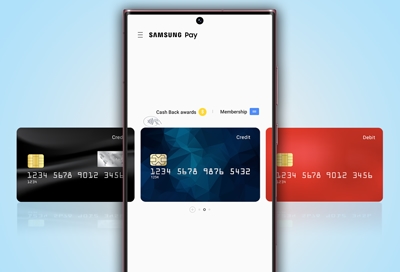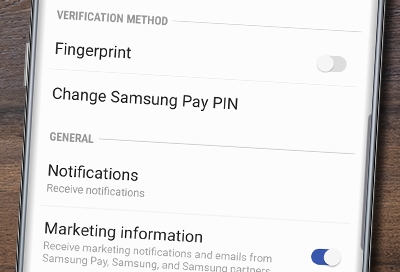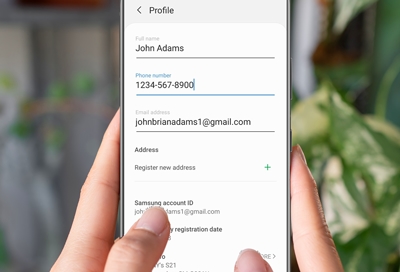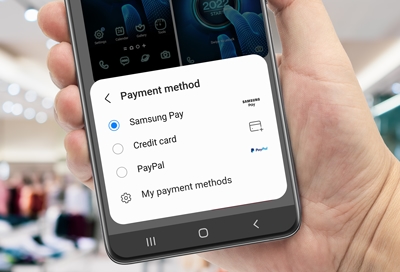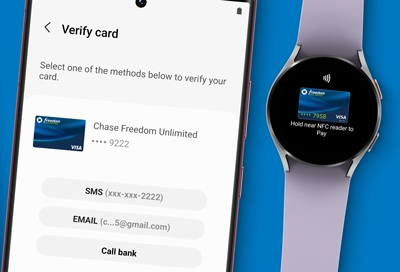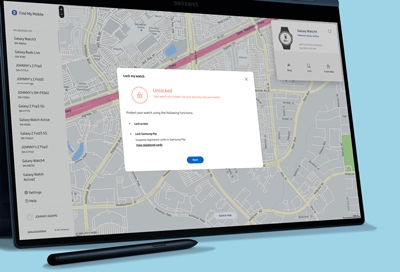Samsung Pay
Samsung Pay
Find solutions
-
View recent transactions in Samsung Pay
If you want to keep track of your spending, Samsung Pay has you covered. You can view transactions made through the app until one month after purchase. You'll also receive a push notification with details of your transaction after each purchase. You'll definitely be able to stay on budget this month.
Note: Some card issuers may not allow transactional information or may limit the number of transactions displayed in Samsung Pay. The transaction information stored in Samsung Pay does not replace an in-store receipt.
-
Make Samsung Pay your default payment service
If you're always using Samsung Pay to make purchases, you should make it your default payment service. That way, when you're in a store and place your phone on the register's PIN pad, Samsung Pay will be brought up automatically.
-
Use Samsung Pay outside of the United States
One of the great things about Samsung Pay is that it's the most widely accepted mobile payment. So, you should be set no matter where you go. However, there may be some restrictions when you are outside of the United States, such as not being able to redeem Samsung Reward points.
-
Add credit or debit cards to Samsung Pay
You don't need that bulky wallet anymore. With Samsung Pay, you can add your credit and debit cards right onto your phone. Once everything is set up, you'll be able to make purchases in-person, online, or in an app with only your phone. Soon, you'll be paying the easy way.
Note: To use Samsung Pay on your smart watch with a non-Samsung phone, you must update to Android 6.0 or higher. Full card details cannot be accessed in Samsung Pay. Please contact your bank for assistance with locating a lost card or for questions regarding returns and refunds.
-
Purchase and use a gift card in Samsung Pay
Everyone loves gift cards. And with Samsung Pay, there’s no need to carry around a whole deck of them because you can buy gift cards from different merchants and use them right in the app. Plus, you can add an unlimited amount of gift cards to your Samsung Pay account. Or, load a physical gift card you already bought.
-
Manage membership cards in Samsung Pay
We all have reward cards for our favorite stores, or for saving money on groceries. Besides credit or debit cards, you can also store membership and loyalty cards in Samsung Pay. Almost every card with a barcode can be stored in the app, so you can add all the cards you want. Even if it doesn't initially show up in Samsung Pay, you can still add a membership card manually.
-
Change your Samsung Pay PIN
Having a secure Samsung Pay PIN is important because it lets you make payments from your phone or watch. But if you think someone has figured out your PIN, you can change it to keep your financial information safe. On the other hand, if you simply forget your PIN for Samsung Pay, you will need to reset your Samsung Pay account.
To use Samsung Pay on your smart watch with a non-Samsung phone, you must update to Android 6.0 or higher.
-
Manage Favorite Cards with Samsung Pay
You can speed up transactions when you use Favorite Cards in Samsung Pay. You'll be able to access cards from the Lock or Home screens, or even when your screen is off. That means no more digging through your pockets and holding up the line at the register.
-
Edit your profile information in Samsung Pay
Samsung Pay makes online shopping and payments easier by saving information like your credit and debit cards, as well as other financial information. If you need to update your information, such as adding a billing address or updating your phone number, you can do so by editing your profile.
-
Use Samsung Pay to check out in Galaxy Store
It's a hassle entering your card information every time you make a purchase. With Samsung Pay, you can skip straight to checkout by saving your card information in apps like Samsung Themes or Galaxy Store. That way, you can check out securely and quickly.
Note: This feature only works in select Samsung apps.
-
Frequently asked questions about purchases in Samsung Pay
Samsung Pay lets you make purchases quickly and easily from your phone - there's a reason it's the most accepted mobile payment service. To help you learn more, we have some answers to frequently asked questions about making purchases in Samsung Pay, plus information about features like Visa Checkout, in-app purchases, and more.
-
Set up and use PayPal in Samsung Pay
You can now access your PayPal account when using Samsung Pay! And that means, you can make in-store purchases with your PayPal balance or cards. Money can be stored in your PayPal account as well, so you can use it later when you're out shopping. If you don't have one already, you'll need to set up a PayPal account to use this feature.
-
Samsung Pay cash back awards
You already get tons of rewards through Samsung Pay, like amazing prizes. And as if that wasn’t enough, Samsung has added something new. You can now earn and redeem cash back when making eligible purchases in the app. We've included everything you need to know about cash back!
-
Use Samsung Pay with Bixby Voice
Bixby knows all about Samsung Pay! You can use Bixby to make payments, add cards, and more with just the sound of your voice. No need to fish around in your wallet for your credit card when Samsung Pay is just a "Hey Bixby" away!
Bixby knows all about Samsung Pay! You can use Bixby to make payments, add cards, and more with just the sound of your voice. No need to fish around in your wallet for your credit card when Samsung Pay is just a "Hey Bixby" away!
-
Commonly asked questions about Samsung Pay
Samsung Pay is a convenient and secure way to pay using your phone. And it's accepted at more places than any other mobile payment service out there, so you can feel free to leave the wallet at home.
-
Samsung Pay Cash frequently asked questions
Samsung Pay Cash is a feature that allows users to create a digital debit card that is stored in Samsung Pay. Users are able to easily add funds to this card either with an existing card within the app, or by transfering funds directly from a bank account. With Samsung Pay Cash, you can even make purchases both online and in stores where Samsung Pay and Debit Mastercard are accepted.
-
Import your Samsung Pay cards to a new Samsung smart watch
If you have the Samsung Pay app on your phone, you can import your previously added cards to your connected Samsung smart watch. Using this method is a lot faster than manually adding the cards one by one. Let the shopping spree commence.
Note: Available screens and settings may vary by phone, watch, and software version. To use Samsung Pay on your smart watch with a non-Samsung phone, you must update to Android 6.0 or higher. Samsung Pay is not available on iOS devices.
-
Set up and use Samsung Pay Cash
With Samsung Pay Cash, it's even easier to send or receive money through Samsung Wallet! Simply set up the feature, and use the app from your phone. You can add funds from a bank account or from a credit card. Then, you can venture out with just your phone and won't need to worry about carrying your cards or cash.
With Samsung Pay Cash, it's even easier to send or receive money through Samsung Wallet! Simply set up the feature, and use the app from your phone. You can add funds from a bank account or from a credit card. Then, you can venture out with just your phone and won't need to worry about carrying your cards or cash.
-
How secure is Samsung Pay?
Samsung Pay goes out of its way to safeguard your privacy. It uses several special security methods, like tokenization, to secure your personal and financial information. On top of this, Samsung Knox constantly monitors and protects your phone from malware and other threats. In a nutshell, Samsung Pay is super secure.
-
Make an in-store payment with Samsung Pay
You probably already have your phone in your hand when you're shopping, so why not use it to make in-store purchases? Thanks to Samsung Pay, you can add credit cards right to your phone and make purchases in stores or even in restaurants. You can also easily return items that you've purchased using your digital card number.
Note: If you have a thick phone case, it may need to be removed when making a purchase so it doesn't block the NFC signal.
-
Verify a payment card in Samsung Pay on your Samsung smart watch
You're about to feel like a secret agent: you can add payment cards to your smart watch and even make purchases with it. But first, you'll need to verify your cards in the Samsung Pay app on your phone. You can verify them right away or wait until later. It's all up to you.
Note: Available screens and settings may vary by provider, phone, or watch. To use Samsung Pay on your smart watch with a non-Samsung phone, you must update to Android 6.0 or higher.
-
Frequently asked questions about gift cards in Samsung Pay
The Samsung Pay app not only lets you add credit or debit cards. You can also purchase and use gift cards in the app. View frequently asked questions about gift cards in Samsung Pay, such as what merchants are offered and how you can view your gift card balance.
-
Manage Samsung Pay if your phone or watch is missing
Samsung Pay, available on your smartphone or watch, offers enhanced security compared to traditional wallets. But what if your phone or watch gets lost or stolen? Samsung addresses this issue with the SmartThings Find service and additional security features, allowing users to remotely lock or erase their Samsung Pay payment cards.
Note: If you're unable to lock Samsung Pay, immediately contact your card issuer using the number on the back of your physical payment card. Also, keep gift card confirmation emails safe for re-adding purposes. For smartwatch users with non-Samsung phones, ensure your device runs on Android 6.0 or higher.
-
Set up Samsung Pay on your phone or watch
Samsung Pay transforms your Samsung phone or smartwatch into a digital wallet, seamlessly storing your credit, debit, or gift cards. It combines convenience with security, employing biometric safeguards to protect your financial information.
Note: It's important to note that Samsung Pay is compatible only with select phone and watch models. For smartwatch users with non-Samsung phones, Android 6.0 or higher is a prerequisite.
-
Open Samsung Pay on your Galaxy phone or smart watch
No one enjoys the awkwardness of holding up the line at the checkout. Thankfully, with Samsung Pay, that's a scenario you can easily avoid. This innovative payment method can be quickly accessed on your Samsung watch or Galaxy phone, making transactions swift and seamless.
Note: Available screens and settings may vary by wireless service provider, software version, and model. To use Samsung Pay on your smart watch with a non-Samsung phone, you must update to Android 6.0 or higher.
-
Frequently asked questions about the Samsung Rewards MastercardIf you've received rewards through Samsung Pay, they will be loaded on to the Samsung Rewards Mastercard. You can use your rewards card just like any other card you've added to Samsung Pay. To help you learn more, we have some answers to frequently asked questions about the Samsung Rewards Mastercard.
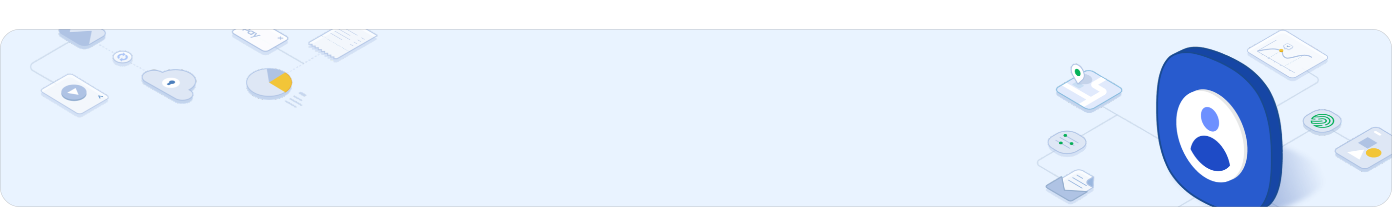
Samsung Account
Contact Samsung Support



You Are About To Be Redirected To Investor Relations Information for U.S.
Thank you for visiting Samsung U.S. Investor Relations. You will be redirected via a new browser window to the Samsung Global website for U.S. investor relations information.Redirect Notification
As of Nov. 1, 2017, the Samsung Electronics Co., Ltd. printer business and its related affiliates were transferred to HP Inc.For more information, please visit HP's website: http://www.hp.com/go/samsung
- * For Samsung Supplies information go to: www.hp.com/go/samsungsupplies
- * For S.T.A.R. Program cartridge return & recycling go to: www.hp.com/go/suppliesrecycling
- * For Samsung printer support or service go to: www.hp.com/support/samsung
Select CONTINUE to visit HP's website.