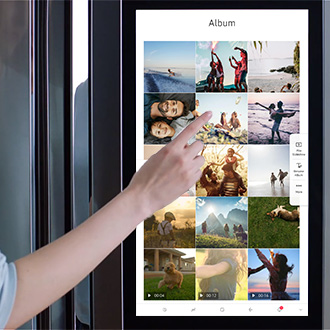Family Hub
Visit the app store for more information
About Family Hub
Family Hub helps you manage your home life, whether it's for your food or your family. Many of Family Hub's best features can link with a mobile device for interactivity on the go.
Find solutions
-
Features missing after Family Hub software update
If you notice that some features are no longer available after your Family Hub updates to the latest version (6.0), don't panic. The update was designed this way. It's also normal if the Family Hub mobile app no longer works because the app has been discontinued.
-
How to watch Netflix on Family HubAlthough the Netflix app itself is not available on Family Hub refrigerators, that doesn't mean you can't enjoy Netflix shows in your kitchen. Your favorite programs and movies can be streamed from your TV or phone to your Family Hub panel with Smart View, so you can watch content while you're preparing meals.
-
Samsung Family Hub and SmartThings compatibilityThe SmartThings app conveniently controls and manages your home's smart appliances, including your Samsung Family Hub refrigerator. For instance, you can monitor the status of your Family Hub, view its interior, and check the latest software updates. Our guide covers the necessary steps for setting up the SmartThings app on your Android or iOS device and connecting your Family Hub!
-
How to set up the Samsung Family Hub refrigeratorSamsung's Family Hub is unlike any refrigerator you've ever owned! Our guide covers the initial setup process, signing into your Samsung account, and connecting to the SmartThings app, so you'll be ready to manage and monitor your Family Hub.
-
Use SmartThings widgets and services on your Family Hub smart fridgeWhen you're concentrating on getting the perfect sear on that steak, you don't want to worry about what's going on in the rest of your home. To make things a little easier, Samsung smart fridges have SmartThings widgets you can place on your Home screen for easy access. These widgets will let you monitor your home's smart devices from the Family Hub panel. Plus, Family Hub lets you use the Smart Home theme board to organize all of your widgets in one convenient place.
-
Manage photos and videos on your Family Hub smart fridgeThe Family Hub refrigerator comes preloaded with pictures and videos, but what fun is that when you don't know the people in them? You can use the SmartThings app to upload your own photos and videos to create your own wallpapers. The Family Hub screen is like having a digital photo album on your fridge.
-
How to set and manage the time on your Family HubYour Samsung Family Hub refrigerator automatically defaults to the current date and time when it’s connected to a Wi-Fi network, including daylight saving time changes. However, you can manually set the date and time if you wish, as well as change the clock style.
-
Family Hub Web Manual and frequently asked questionsYour Family Hub fridge comes with a Web Manual that you can access from the Settings menu. It details how to use the software on the Family Hub panel and will answer all your basic questions. For any questions that aren't explained in the Web Manual, this guide has you covered.
-
Play music on your Family Hub smart fridgeYour kitchen is already the most popular room in the house, so make it even more fun by adding music or your favorite podcast to the mix. With the Family Hub's different music apps, you can play and stream your favorite songs on your Samsung smart fridge while you are in the kitchen. You can choose between Spotify, Pandora, TuneIn, iHeartRADIO, or Amazon Music.
-
Use your Family Hub refrigerator with iOS devicesYour Samsung Family Hub refrigerator is compatible with iOS devices such as iPhones and iPads, which means you can remotely control your fridge even if you don't have a Galaxy or Android phone. You'll need to connect your iOS device and fridge using the SmartThings app, and then you'll be able to check up on your fridge and even add your own pictures to the Family Hub panel.
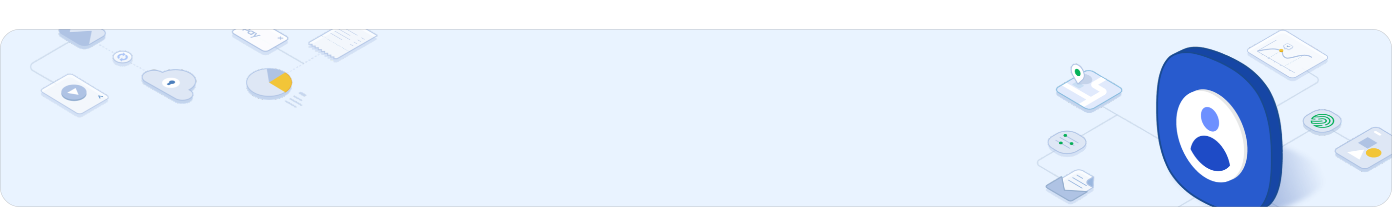
Samsung Account
Access your Samsung account to get product support, order tracking, exclusive rewards and offers.
We're here for you
Contact Samsung Support
Contact us online through chat and get support from an expert on your computer, mobile device or tablet. Support is also available on your mobile device through the Samsung Members App.


Fast, easy checkout with Shop Samsung App
Easy sign-in, Samsung Pay, notifications, and more!
Or continue shopping on Samsung.com

×
×
×
You Are About To Be Redirected To Investor Relations Information for U.S.
Thank you for visiting Samsung U.S. Investor Relations. You will be redirected via a new browser window to the Samsung Global website for U.S. investor relations information.×
Redirect Notification
As of Nov. 1, 2017, the Samsung Electronics Co., Ltd. printer business and its related affiliates were transferred to HP Inc.For more information, please visit HP's website: http://www.hp.com/go/samsung
- * For Samsung Supplies information go to: www.hp.com/go/samsungsupplies
- * For S.T.A.R. Program cartridge return & recycling go to: www.hp.com/go/suppliesrecycling
- * For Samsung printer support or service go to: www.hp.com/support/samsung
Select CONTINUE to visit HP's website.