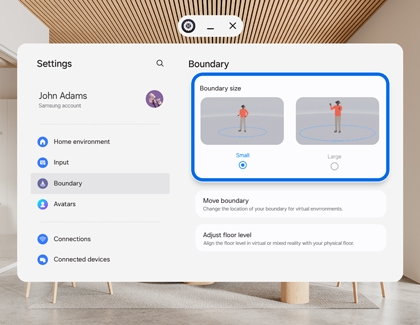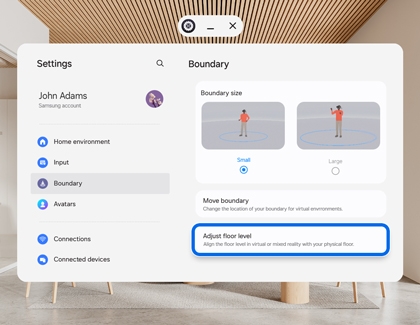Samsung Galaxy XR headset navigation
Samsung Galaxy XR headset navigation Navigate the Samsung Galaxy XR headset with ease using this comprehensive guide. From switching environments and using gestures to accessing the Launcher and adjusting settings, this article covers everything you need to know for a seamless and immersive experience. Samsung Galaxy XR headset navigation Use Gestu