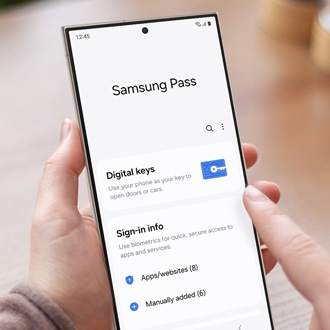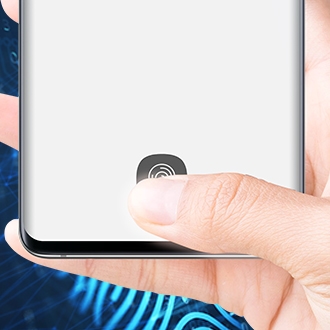Samsung Pass
Visit the app store for more information
Samsung Pass
Samsung Pass is a biometric authentication platform for service providers across multiple industries. Samsung Pass enables Simple & Secure biometric authentication in fully integrated way.
Find solutions
-
Set up and use Samsung Pass on your Galaxy phone or tabletFinally, no more memorizing all those different IDs and passwords for websites and apps. Samsung Pass uses biometric data like your fingerprints or irises to authenticate your identity, keeping your accounts safe and secure.
-
Frequently asked questions about Samsung PassSamsung Pass is a secure and easy way to use your biometrics to sign in to websites and apps on your phone. Once you scan your fingerprints, you can sign in without typing in your ID and password. With Samsung Pass, there's no need to memorize all those IDs and passwords for all your accounts.
-
Fingerprint scanner is not working for Samsung WalletFingerprint security in Samsung Pay helps keep your account secure. When fingerprint security is set up, you will need to scan your finger before making a transaction. But the fingerprint scanner may not work in certain situations, like if the fingerprint sensor is wet.
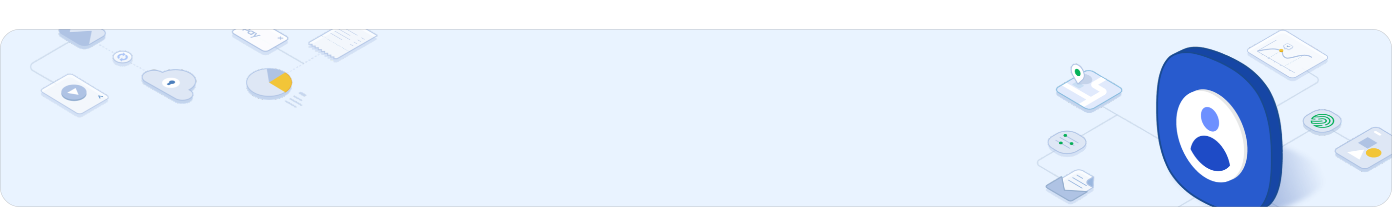
Samsung Account
Access your Samsung account to get product support, order tracking, exclusive rewards and offers.
We're here for you
Contact Samsung Support
Contact us online through chat and get support from an expert on your computer, mobile device or tablet. Support is also available on your mobile device through the Samsung Members App.


Fast, easy checkout with Shop Samsung App
Easy sign-in, Samsung Pay, notifications, and more!
Or continue shopping on Samsung.com

×
×
×
You Are About To Be Redirected To Investor Relations Information for U.S.
Thank you for visiting Samsung U.S. Investor Relations. You will be redirected via a new browser window to the Samsung Global website for U.S. investor relations information.×
Redirect Notification
As of Nov. 1, 2017, the Samsung Electronics Co., Ltd. printer business and its related affiliates were transferred to HP Inc.For more information, please visit HP's website: http://www.hp.com/go/samsung
- * For Samsung Supplies information go to: www.hp.com/go/samsungsupplies
- * For S.T.A.R. Program cartridge return & recycling go to: www.hp.com/go/suppliesrecycling
- * For Samsung printer support or service go to: www.hp.com/support/samsung
Select CONTINUE to visit HP's website.