How Can I backup my data to SD card using Smart Switch Mobile?
Last Update date : Oct 27. 2020
SD Card - Backup
To backup your data to SD Card, insert the SD Card, run the Smart Switch Mobile and tap the menu, "Transfer via SD Card", and then "Back up". In the backup menu, check the items and tap "Back up".
NOTE: You can encrypt your data with the password.
Backing up to SD Card
1) Tap the menu.

2) Tap "Transfer via SD card".

3) Tap "Back up".

4) Check the items and tap "Back up".
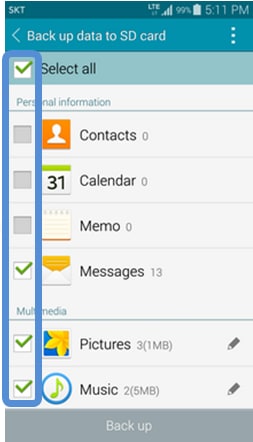
NOTE: This step can be skipped (Step 5 - 8 ) if the password is already set.
5) Tap the "Settings", if want to encrypt the backup data.
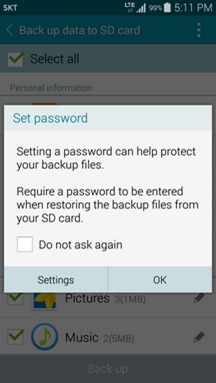
6) Input the 4 digit password.

7) Input the 4 digit password again.

8) Tap "Back up".
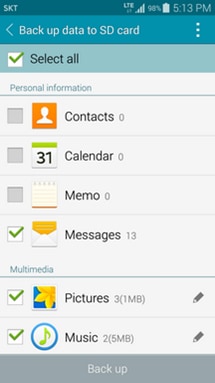
9) Backup processing.

10) Tap the "Done" to finish the backup.
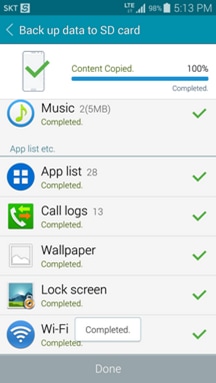
Thank you for your feedback!
Please answer all questions.