How Do I uninstall or remove the Secure Folder?
Follow the below steps to uninstall or remove your Secure Folder.
Not what you were looking for? See the bottom of this article for a list of related content.
1. From the home screen, choose Apps

2. Choose Settings
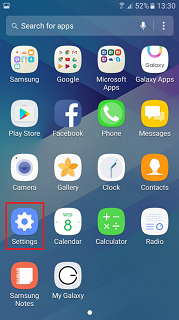
3. Choose Lock screen and security
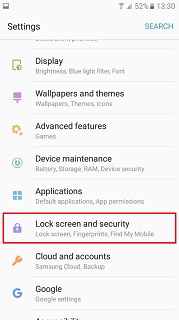
4. Choose Secure Folder
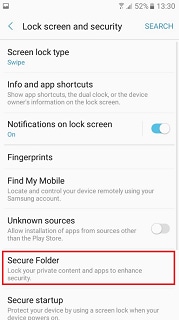
5. Enter your lock details to access your Secure Folder
6. Choose Uninstall
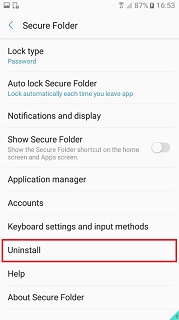
7. If you wish to back up anything in your Secure Folder, choose Back up and uninstall. Otherwise if you are happy for the content of your Secure Folder to be erased, choose Uninstall.
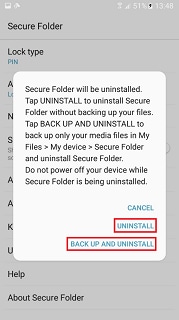
Thank you for your feedback!
Please answer all questions.