How to set Mobile data limit in Samsung Galaxy A5-2016(SM-A510FD)?
Setting up Mobile Data limit on your Samsung device alerts you when you've used a set amount of mobile data per month. It's designed to inform you when you may go over your data limit. You can easily set a limit on your data usage on your device, use less megabytes, and get saved from paying extra charges.
Navigate to Apps → Settings → Data usage → Enable Set mobile data limit → Adjust data limit → Set
Below mentioned are the pictorial representation as follows :
a). Tap on Apps icon from the Home screen.

b). Tap on Settings icon.

c). Select and tap on Data usage settings.

d). Tap on the Switch to set mobile data limit.
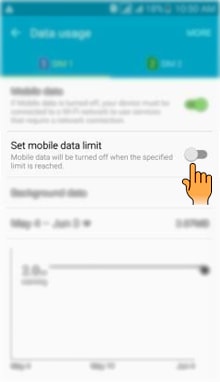
e). Tap on the Limit to adjust the data limit.

f). Set the desired Data limit.

g). Tap on Set.
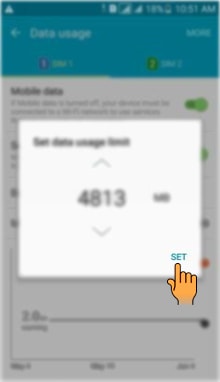
Thank you for your feedback!
Please answer all questions.
RC01_Static Content : This text is only displayed on the editor page