How to use the floating/split keyboard or handwriting for Galaxy TabPro S
Tap on the 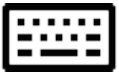 keyboard icon to use these functions:
keyboard icon to use these functions:
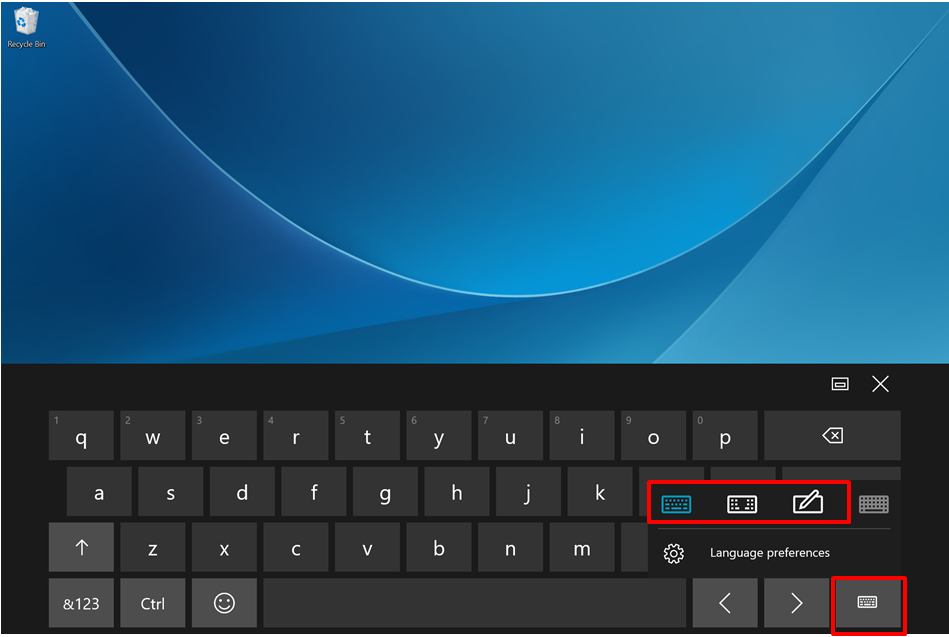
|
Icon |
Function |
|---|---|
|
|
Standard: Switch to the standard keyboard. |
|
|
Floating/Split: Switch to the floating or split keyboard. You can move the keyboard to another location by dragging the keyboard. |
|
|
Handwriting: Switch to handwriting mode. |
Do you have another query or wish to be contacted by Samsung?
Send an E-mail to our technical support team by clicking here.
How satisfied are you with the above content?
Please complete the survey below to only rate the content itself – Your rating and comments should only be based on the above information, particularly on how it is written and presented. This will aid us in creating better support content for you.
For all other queries, or if you require further technical assistance, please call Samsung Customer Care on 0860 726 786 or Live Chat with our Technical Team online, click here to chat now - Both services are open 24 hours, 7 days.
Thank you for your feedback!
Please answer all questions.
RC01_Static Content : This text is only displayed on the editor page


