What is the Smart Stay feature on my Samsung Galaxy Note??
Last Update date : Nov 23. 2020
Smart Stay
The Smart stay feature uses the front camera to sense when you are looking at your device, and it keeps the screen from turning off regardless of the screen timeout setting.
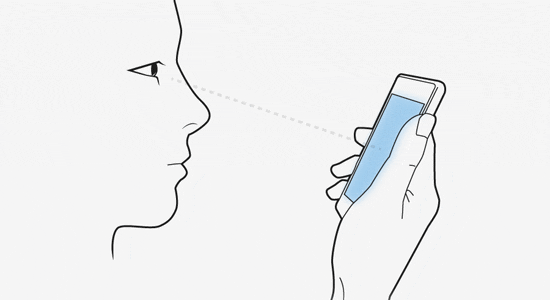
To activate Smart Stay feature, from the Home screen, touch Menu
 > Settings
> Settings  > Controls
> Controls  > Smart screen
> Smart screen  > Smart stay.
> Smart stay.When the feature is on, a green check mark will appear.
Smart stay may not work in the following situations:
• When the device is docked or not held upright.
• When the front camera fails to detect face and eyes.
• When the source of the light is behind you or when using the device in the dark.
• When the front camera is being used in an application.
Thank you for your feedback!
Please answer all questions.