How to capture image in Rear-cam-selfie mode in Samsung Galaxy J2-2016(SM-J210F)?
How to capture image in Rear-cam-selfie mode in Samsung Galaxy J2-2016 (SM-J210F) ?
You can take a Selfie from the Rear camera of your Samsung Galaxy J2. The Rear camera will automatically detect and focus on your face. When you are positioned, the camera will beep and take a picture after 2 seconds.
Navigate to Camera → Mode → Rear-cam selfie → Camera will take a picture
Pictorial representation for changing the above settings is as follows:
a). Tap on Camera icon from the Home screen.

b). Tap on Mode.

c). Select and tap on Rear-cam selfie.

d). The Rear camera will automatically detect and focus on your face. When you are positioned, the camera will beep and take a picture after 2 seconds.
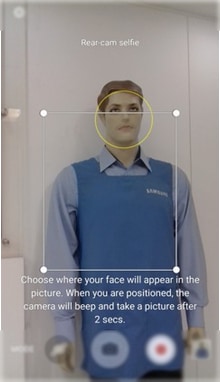
e). Tap on Icon to view the captured image.

Thank you for your feedback!
Please answer all questions.