Where Can I find downloaded files on my Samsung Galaxy smartphone?
Depending on what you have downloaded, some files will automatically appear in specific apps, others will be found in your storage.
Pictures, photos and videos
Pictures that you have downloaded can be found in your gallery, sometimes under the album title of Download. This includes pictures downloaded or saved from the internet, downloaded over S Beam or Bluetooth, or through a third party app such as Facebook or WhatsApp.
Music
Downloaded music can be found in your default music app. Again, this applies to music downloaded through the internet, the Play Store or iTunes, or shared with you over Bluetooth and so on.
Documents
Documents, such as PDF’s or Word documents, may be found in your office default apps – the office apps on your device depend on which device you have and your current software version.
All
All of your downloaded files can be found in your Download file in My files. On some devices, steps may vary.
Follow the below steps to view your Downloads folder:
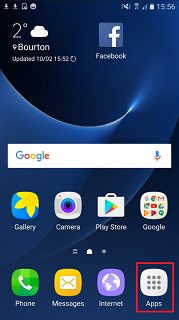
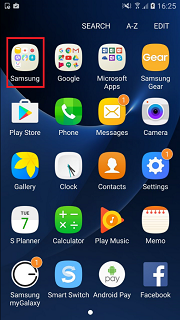
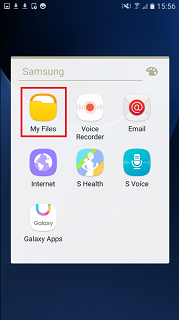


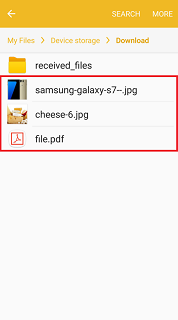
Thank you for your feedback!
Please answer all questions.