What to do when Playback Speed seems too fast/slow?
[Solution]
Follow this step when Playback Speed seems too fast/slow.
• If Playback Speed seems too fast/slow, please check play speed setting.
• Some models have play speed control option.
To set the play speed
• Speed up or slow down your favorite music by adjusting the play speed
Step 1) Tap the [] icon on the music play screen.
Step 2) Tap Play Speed.
Step 3) Select a desired play speed and tap OK.
Select from Slow 3, Slow 2, Slow 1, Normal, Fast 1, Fast 2, Fast 3.
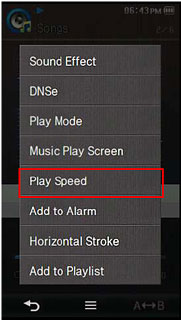
※Note
• Some models do not support this function.
• The method may differ depending on the portable device model. Please refer to the user manual of your model. You can find the user manual on [www.samsung.com > Support > Download Center > Search by Model number].
Thank you for your feedback!
Please answer all questions.