How to Measure Blood Pressure Using a Galaxy Watch?
Stay on top of your blood pressure with the Blood Pressure app. Using the internal Photoplethysmogram (PPG) sensor in your Galaxy Watch, the Blood Pressure app measures your systolic and diastolic pressure, as well as your pulse rate. The Blood Pressure app is available on the Galaxy Watch 3, Galaxy Watch Active 2, and later models.

Before you can start measuring your blood pressure using Samsung Health Monitor, you must set up your profile and calibrate your Galaxy Watch.
- Ensure that your Galaxy Watch supports Samsung Health Monitor.
*Supported watches: Galaxy Watch3, Galaxy Watch Active2 and later released Galaxy Watch and Active models. (excluding Galaxy Fit)
- Ensure that your Galaxy Watch is paired via Bluetooth with the Galaxy smartphone.
- Connect your Galaxy Watch to the Galaxy Wearable app on your smartphone to update to the latest software.
- If Samsung Health Monitor is installed on your Galaxy Watch, open the app and follow the on-screen set-up instructions.
To set up your profile
- Open the Samsung Health Monitor app on your watch and follow instructions to download the Samsung Health Monitor app on your phone.
- Activate the Samsung Health Monitor on your phone. Read and agree to the terms and conditions, Privacy Policy and set your profile.
- Calibrate your watch according to directions from the app.
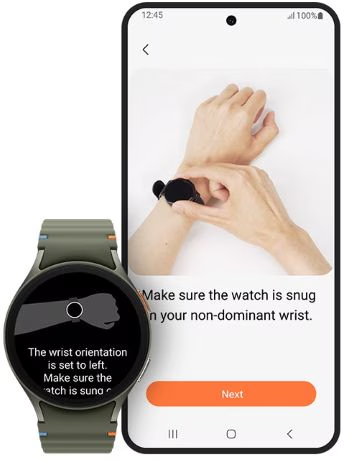
To ensure more accurate calibration, do the following:
- 30 minutes before doing the calibration, do not have any alcohol or caffeine, and do not smoke, exercise, or bathe.
- Make sure your arm and wrists are dry and free of excessive perspiration or skin lotion.
- Do the calibration indoors in a quiet place.
- Put a comfortable chair next to a table.
- Sit in the chair with your back well supported, your legs uncrossed, and your feet flat on the ground.
- Let your hands and forearms rest on the table.
- Rest in this position for at least 5 minutes before starting the calibration.
- When you start the calibration, stay still and do not move your arm or talk while the cuff-based blood pressure monitor performs the measurement.
- During the measurement, breathe normally. Do not try to deepen or slow down your breath.

To calibrate your Galaxy Watch
- Place the blood pressure cuff on an upper arm.
- Wear the Samsung Galaxy Watch on the wrist of the other arm. Make sure the Galaxy Watch strap is snug around your wrist, but not too tight.
- Place your Galaxy smartphone on the table, within easy reach.
- On your Galaxy smartphone, open Samsung Health Monitor and follow the on-screen instructions to do the following.
Note:
- Measure 3 times total within 30 minutes to complete the calibration. To keep your blood pressure measurements accurate, you will need to recalibrate every 28 days.
- You can make recalibrations at any time regardless of the cycle by selecting Recalibrate from the on screen menu.

Taking measurements after preparation
After you have calibrated your Galaxy Watch with an upper-arm, cuff-based blood pressure monitor, you're ready to use the Samsung Health Monitor on your Galaxy Watch to measure your blood pressure. You won't need to use the cuff-based monitor again until the next calibration in 28 days.
To ensure more accurate blood pressure measurement, do the following:
- Wear your Galaxy Watch on the same wrist as during the calibration and make sure the Galaxy Watch strap is snug around your wrist, but not too tight.
- 30 minutes before doing the measurement, do not have any alcohol or caffeine, and do not smoke, exercise, or bathe.
- Make sure your arm and wrist are dry and free of excessive perspiration or skin lotion.
- Do the measurement indoors in a quiet place.
- Put a comfortable chair next to a table.
- Sit in the chair with your back well supported, your legs uncrossed, and your feet flat on the ground.
- Let your hands and forearms rest on the table.
- Rest in this position for at least 5 minutes before starting the measurement.
- When you start the measurement, stay still and do not move your arm or talk while the Galaxy Watch takes the measurement.
- During the measurement, breathe normally. Do not try to deepen or slow down your breath.
Note: An error message will be displayed on the watch screen in case of movement or weak signals during the measurement.
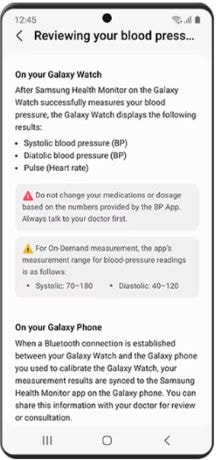
On your Galaxy Watch
After Samsung Health Monitor on the Galaxy Watch successfully measures your blood pressure, the Galaxy Watch and the Galaxy smartphone display the following results:
- Systolic blood pressure (BP)
- Diastolic blood pressure (BP)
- Pulse (heart rate)
*Do not change your medications or dosage based on these numbers. Always talk to your doctor first.
- Measurement Range:
Systolic 70-180mmHg, Diastolic 40-120mmHg - Calibration Range:
Systolic 80-170mmHg, Diastolic 50-110mmHg
On your Galaxy smartphone
When a Bluetooth connection is established between your Galaxy Watch and the Galaxy smartphone you used to calibrate the Galaxy Watch, your measurement results are synced to the Samsung Health Monitor app on the Galaxy smartphone. You can share this information with your doctor for review or consultation.
Note: Individuals with Systolic BP and Diastolic BP in 2 categories should be designated to the higher BP category.
- Arrhythmia
- Prior heart failure or heart attack
- Peripheral vascular disease or compromised circulation
- Valvular disease (diseases concerning the aortic valve)
- Cardiomyopathy
- Other known cardiovascular disease
- End-stage Renal Disease (ESRD)
- Diabetes
- Neurological disorder (i.e. tremors)
- Clotting disorder or if you are taking prescribed blood thinners
- Tattoo(s) on the wrist where you will wear the Galaxy Watch
Note: Please Contact us regarding any inquiry or issue, our agents are available all the time.
Thank you for your feedback!
Please answer all questions.