how to power on your Samsung Smart Monitor with a Phone
Did you know you can switch your Smart Monitor on and off using your phone? Simply ensure that you have setup the SmartThings app on your phone with your Smart Monitor or follow our guide to Connect SmartThings to the Smart Monitor. Then simply follow the steps below to turn on/off your Smart Monitor using your phone.

To power on your Samsung Smart Monitor:
 Home on your Samsung remote
Home on your Samsung remote
 Settings
Settings



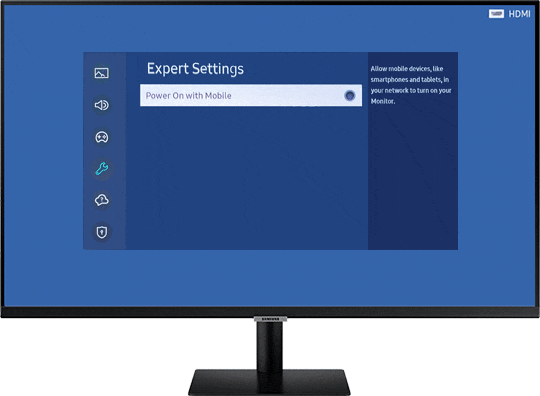
Please Note: Ensure you have connected your Smart Monitor to the SmartThings app and that both your phone and monitor are connected to the same Wi-Fi network
Note: If you require further assistance, please contact us.
Thank you for your feedback!
Please answer all questions.