Finger sensor motions do not work, and I am unable to access the menu.
Have you ever attempted to use those clever finger movements on your devices, but something just doesn't seem to work properly? Or does the menu you need simply disappear? You're not alone, so don't worry. This article discusses the problems that arise when menus vanish and finger movements become erratic. We'll assist you in identifying the issue and implementing a solution so you can resume fluid device interaction.

On Galaxy Fold5 and Flip5 devices, the finger sensor gestures feature is not supported any more. You can use the touch-swiping gesture instead.


Go to Settings > Home screen > turn on Swipe down for the notification panel.
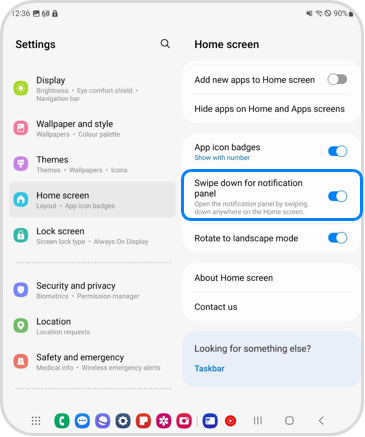
The notification panel on the lock screen or home screen can be opened and closed by touching and swiping the screen.
For Quick Access :
Note: For further assistance or questions, please Contact us.
Thank you for your feedback!
Please answer all questions.