Make sure that the protective vinyl on your new Galaxy phone is completely removed
Your new Galaxy phone may be covered with protective vinyl or film to protect your device during production and distribution. If you use the device without removing the protective vinyl after purchasing the device, various problems may occur. It is recommended that you remove all of the protective vinyl.
Before you try out the recommendations below, be sure to check if your device's software and related apps are updated to the latest version. To update your mobile device's software, follow these steps:
Step 1. Go to Settings > Software update.
Step 2. Tap on Download and install.
Step 3. Follow the on-screen instructions.
Remove the initial protective vinyl completely
To protect your Galaxy phone, while the device is manufactured and distributed from the factory, the front, rear, camera, and side parts of the device are covered with a protective vinyl. This protective vinyl attaches directly to the device, mainly to the charging hole, microphones, speaker holes, and cameras. In the case of the microphone hole at the bottom specifically, a large protective vinyl and a small sticker may be attached in two layers, so even the second small sticker must be completely removed.
If you don't hear the receiving or outgoing sound clearly or the sound is erratically cut off, it may be because the protective vinyl that was attached to the speaker and microphone holes on the device is blocking the holes. In addition, if the protective vinyl attached to the camera is not removed, the picture may be out of focus or cause angle distortion when you take a picture, and you may have a picture with degraded quality.
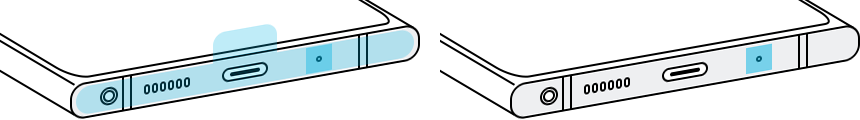
If you still have a problem with the receiving sound even though you have completely removed all the protective vinyl, find out more at ‘What to do if you cannot hear the phone call sound well’ with Samsung Support.
Note: A third party phone protector or accessory that completely covers the phone can also interfere with microphone performance.
If you are experiencing difficulties with your Samsung mobile, tablet, or wearables, you can send us a question in the Samsung Members app.
This allows us to take a closer look at what is happening. The data is anonymized and only held for the duration of the investigation. Find out more about sending an error report through the 'How to use the Samsung Members app'.
Thank you for your feedback!
Please answer all questions.