Why is cleaning or replacing the vent of your Samsung dryer important?

Cleaning or replacing the vent of your Samsung dryer is important to ensure proper airflow, prevent fire hazards, improve drying efficiency, and prolong the lifespan of the dryer. The vent should be regularly cleaned or replaced at least once or twice a year. Regular maintenance of the vent promotes safety, energy efficiency, and optimal dryer performance.
Note: The provided information refers to dryers sold in Canada. The available settings and options may differ for appliances sold in other countries.
Lint buildup in the exhaust ventilation can pose a fire hazard in Samsung dryers, especially in areas with creases, bends, and around the outside vent. This flammable lint can easily ignite from the high heat expelled by the dryer, leading to a potential house fire. Some Samsung dryer models are equipped with a safety feature that detects clogged vents and deactivates the heater to prevent heat-related issues. However, other models may continue to generate heat while leaving clothes damp. To minimize the risk of lint buildup and ensure proper exhaust operation, Samsung advises using rigid ventilation and cleaning the exhaust duct once or twice a year. Taking these preventive measures enhances safety and helps maintain optimal dryer performance.
Certain dryer models reduce heat output when a clogged vent is detected, resulting in inadequate drying performance. However, even if the heater is still functioning, clothes may remain damp due to the inability of the dryer to expel hot and moist air effectively. This situation is often caused by a blocked lint filter or exhaust vent. When using the Sensor Dry cycle, the dryer detects lingering moisture in the drum and prolongs the cycle to compensate for the dampness. In severe cases of blockage, the cycle may run indefinitely as the moisture has nowhere to escape. Meanwhile, the Time Dry cycle will simply end without achieving dry clothes.
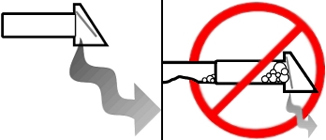
To address these issues, it is crucial to clean or replace the vent of your Samsung dryer. By doing so, you ensure that moisture can escape properly, and the lint filter and exhaust vent are free from obstructions, resulting in efficiently dried laundry.
On select models, Samsung dryers feature a Vent Check Sensor icon that indicates the detection of an exhaust vent blockage. If the Vent Check Sensor light is illuminated or blinking during or after a cycle, it is important to clean the exhaust vent before proceeding with any troubleshooting.

When the ductwork is approximately 60 percent blocked or clogged, the Vent Check Sensor icon will be lit. If the blockage exceeds 80 percent, the icon will blink for 3 hours after a cycle is completed. Clogged ventilation ducts can significantly impact the dryer's efficiency, leading to poor performance and potential damage to both the dryer and your home. To prevent these issues, regular cleaning of the ventilation ducts is highly recommended.
- Example 1:

Please note that the picture represents a typical dryer vent system. It is important to pay attention to the inside lining of the vent, as the portion connecting to the dryer may not be a significant concern. The visible condition of the inside lining is crucial for assessing the vent's effectiveness and potential blockages.
- Example 2:

It is important to observe the excessive lint buildup and note that the inside lining of the vent is completely obscured. When the inside lining is no longer visible due to blockage, it is strongly recommended to replace the vent.
Note: The vent should be regularly cleaned or replaced at least once or twice a year.
Thank you for your feedback!
Please answer all questions.
The coding for Contact US > Call > View more function. And this text is only displayed on the editor page, please do not delet this component from Support Home. Thank you