How do I enter Safe Mode for Windows 8/8.1?
Last Update date : Sep 25. 2020
Safe Mode for Windows 8/8.1
Booting into Safe Mode
1
Option 1:
![How do I enter Safe Mode for Windows 8/8.1?]()
If you are not signed in to Windows, click on the power icon, press and hold Shift, and click Restart
Option 2:
If you are logged in, press Ctrl + Alt + Delete, click on the power icon, press and hold Shift, and click Restart

2
Your PC will restart. Then, select Troubleshoot
3
Select Advanced options
![How do I enter Safe Mode for Windows 8/8.1?]()
![How do I enter Safe Mode for Windows 8/8.1?]()
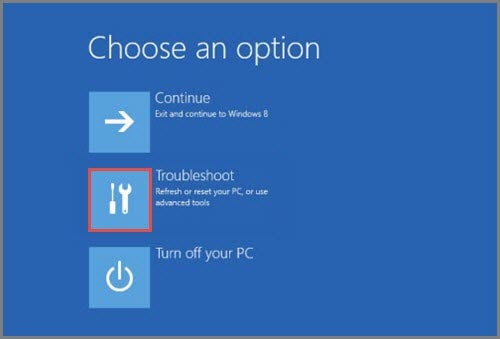

4
Select Startup Settings
5
Select the option of your choice; for safe mode press 4 or F4
![How do I enter Safe Mode for Windows 8/8.1?]()
![How do I enter Safe Mode for Windows 8/8.1?]()


6
A different start-up settings with appear, select Restart. Your PC will restart in safe mode.
![How do I enter Safe Mode for Windows 8/8.1?]()

Thank you for your feedback!
Please answer all questions.