How to navigate the Mobile device with mouse or keyboard of the PC in SideSync?
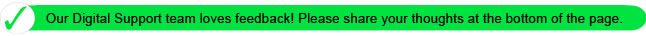
Customers can control mobile devices through same way with the mouse or keyboard in both screen sharing mode and keyboard and mouse sharing mode.
● Mouse
Each button of the mouse works like specific actions in real device.
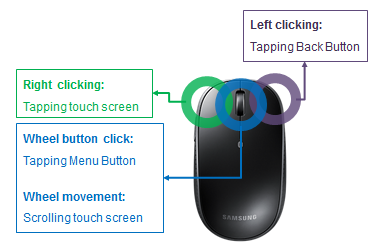
● Keyboard
Customer can navigate the screen with arrow buttons. In this case, blue square box is displayed around the focused item.
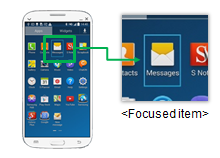
Customer can select the function or option with “Enter” button, and go back or cancel with “Esc” button. ( “Esc” button works like “Back” button in real device.)
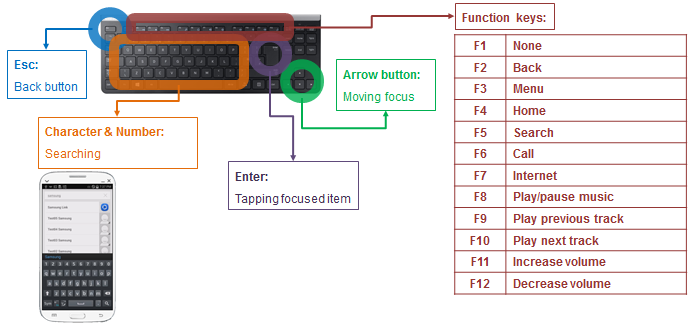
Thank you for your feedback!
Please answer all questions.
RC01_Static Content : This text is only displayed on the editor page