How do I synchronize the contact in Samsung account?
Last Update date : Apr 23. 2018
To synchronize the contact in Samsung account, follow the steps below:
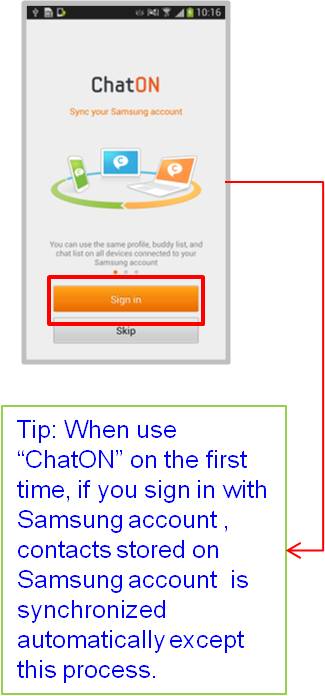
1. Select Samsung account.
2. Select Sign in.
3. Enter your Email and password.
4. Select Sign in.
5. Enter your name.
6. Select Done.
7. Contact synchronizing is completed.
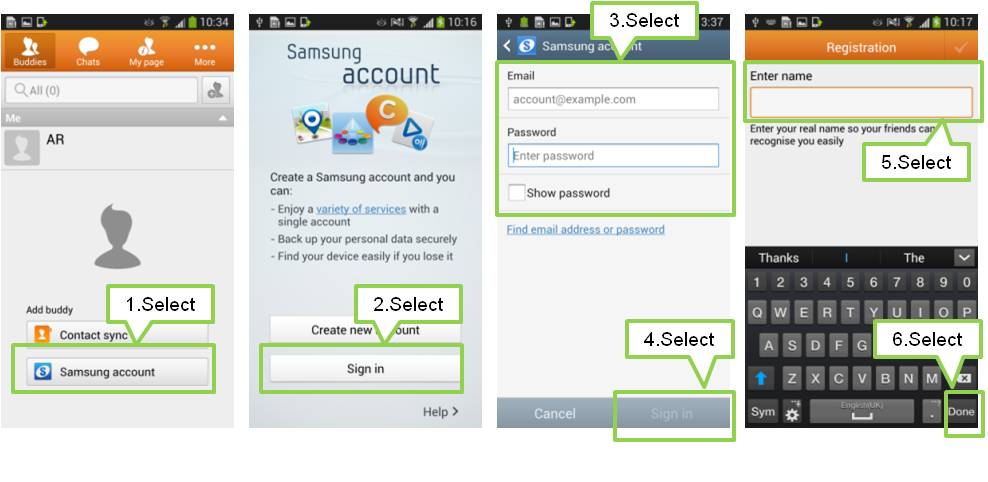
Thank you for your feedback!
Please answer all questions.