How to connect to nearby devices via Quick Connect?
1. Pull down the top of the screen to open notification panel while viewing content such as images, videos, audio files, more
2. Tap Quick Connect. When the panel opens, the Bluetooth feature is activated automatically. Quick Connect automatically searches for nearby devices and lists the ones you can connect to.
When Quick Connect is enabled, other devices can also search for your device and connect to it.
3. Select a device you want to send the content you are viewing to.
Each bolded label explains the action to be taken when you select the device. Tap v to view more actions you can take.
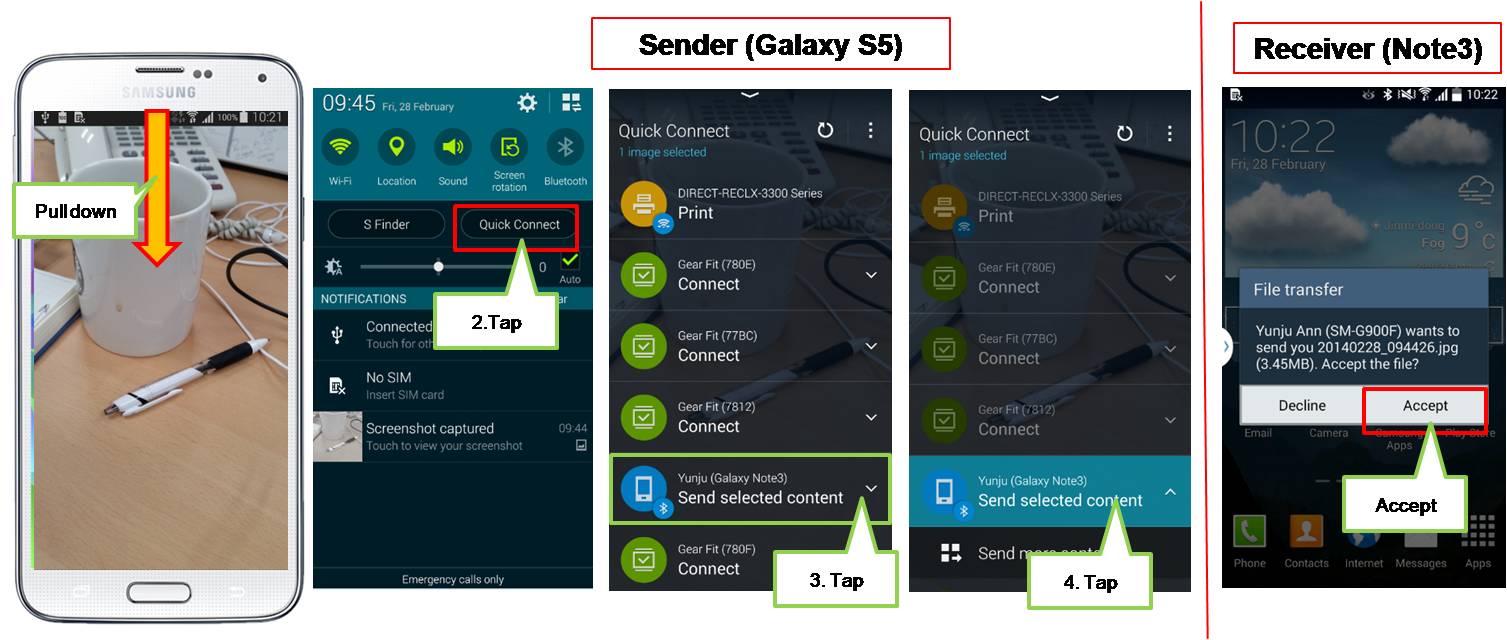
Thank you for your feedback!
Please answer all questions.
RC01_Static Content : This text is only displayed on the editor page