Cara mengaktifkan Bixby Voice
Tanggal Update Terakhir : 2022-06-30
Bixby dapat melakukan banyak tugas yang Anda lakukan di perangkat Samsung Galaxy Anda. Langkah pertama untuk memulai adalah mengetahui cara mengaktifkan Bixby Voice di ponsel Anda.
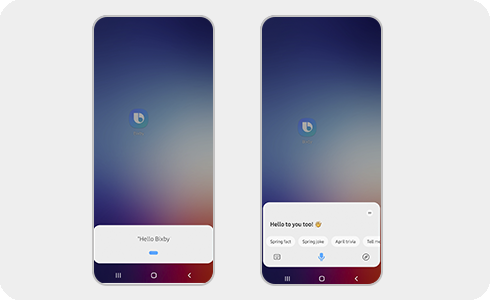
Bixby Voice dapat diaktifkan melalui tekan lama pada tombol samping perangkat Anda. Anda juga dapat mengaktifkan Bixby Voice dengan mengikuti langkah-langkah berikut:
Harap diperhatikan: Anda harus masuk ke akun Samsung Anda sebelum dapat mengaktifkan Bixby Voice.
Terima kasih atas tanggapan Anda
Mohon jawab semua pertanyaan.
RC01_Static Content







