How to clean earbuds for Samsung Gear IconX?
If the audio quality of the earbuds are poor, check the following:
• Wireless network services may be disabled due to issues with the service provider’s network. Ensure to keep the earbuds away from electromagnetic waves.
• Ensure that the earbuds and the other Bluetooth device are within the maximum Bluetooth range (5 m). The distance may vary depending on the environment the devices are used in
• You may experience drops in volume or noise depending on the connected device’s volume. To avoid this, adjust the connected device’s sound appropriately
Basic Maintenance of the earbuds
• Before wearing the earbuds, make sure to clean the inner side of the ear
• Always wear and use earbuds in dry condition
• After using the earbuds, wipe the inside of the earbud tip with soft and dried towel to remove dust, earwax, or oil from your skin
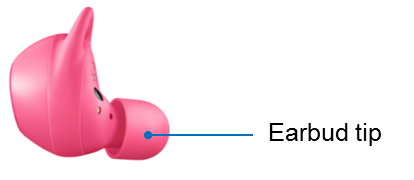
Earbud tip
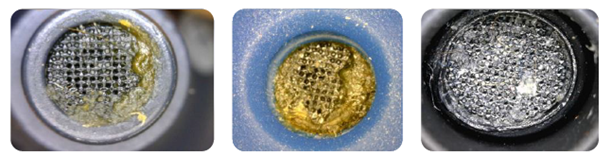
Dirty mesh part of earbud receiver
How to clean earbuds
Please note: Do not use liquid like alcohol or soapy water for cleaning earbuds as Gear IconX is not water resistant

Cleaning Earbuds Tip
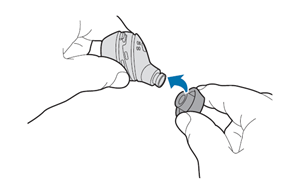
Reassemble earbud tips
Please note: If the audio quality is still poor after cleaning the earbuds, please visit the nearest authorized Samsung Service Centre to exchange mesh part of earbuds.
Thank you for your feedback!
Please answer all questions.
RC01_Static Content



