Adjust the temperature while cooking in your Samsung wall oven

Whether you're perfecting the char on oven-baked ribs by increasing the heat or following a recipe's advice to lower the temperature when using a nonstick pan, adjusting your oven's temperature mid-cooking is a simple process. Here's how to do it effectively:
Adjusting the temperature while cooking
Changing the temperature: To adjust the temperature while cooking, touch the currently set cooking temperature on the display.

Setting the new temperature: Type in the temperature you desire for your dish. Confirm your selection by pressing OK.
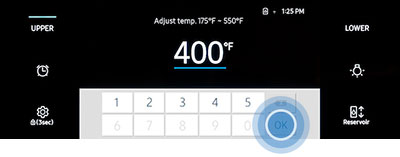
Maximizing your wall oven's performance: Essential tips
After using steam functions: To ensure the optimal performance of your oven and to avoid inadvertently affecting other cooking modes, it is crucial to empty the water reservoir after using any steam function. This prevents residual water from impacting subsequent cooking processes.
By adhering to these guidelines and tips, you can master your wall oven's functionality, enhancing both your cooking experience and the longevity of your appliance.
Other answers that might help
-
Mobile 8 AM - 12 AM EST 7 days a week
-
Home Electronics & Appliance 8 AM - 12 AM EST 7 days a week
-
IT/Computing 8 AM - 9 PM EST 7 days a week
-
Text Support 24 hours a day 7 Days a Week
Contact Samsung Support


