Use Samsung Pay with Bixby Voice

Bixby knows all about Samsung Pay! You can use Bixby to make payments, add cards, and more with just the sound of your voice. No need to fish around in your wallet for your credit card when Samsung Pay is just a "Hey Bixby" away!
Use Samsung Pay with voice commands
When you can’t find your wallet or your hands are full, Bixby can take care of whatever you need.
Make a payment with Samsung Pay
The most common voice command you'll probably use is when you're ready to use Samsung Pay to make a payment. Just press and hold the Bixby or Side key or say "Hey, Bixby", and say "Make a payment." Samsung pay will open, and you'll just need to select a card and tap Pay.
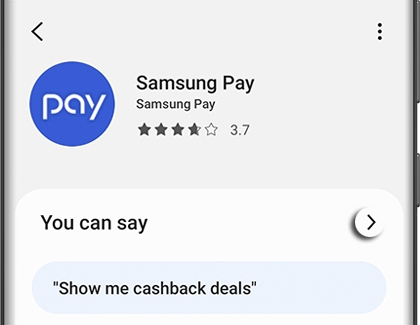
Other voice commands that work with Samsung Pay
That's not all Bixby can do with Samsung Pay! First, open Bixby Voice by pressing and holding either the Bixby or Side key, depending on your settings. Tap the Discover icon (the compass), and then search for and select Samsung Pay.
You’ll see a list of different things Bixby can do in Samsung Pay. Tap the arrow next to "You can say" to see a full list of commands. For example, Bixby can help you buy a gift card.
Tap one of the commands in the list to see what it does. Now you'll know what to say in a pinch.
-
Mobile 8 AM - 12 AM EST 7 days a week
-
Home Electronics & Appliance 8 AM - 12 AM EST 7 days a week
-
IT/Computing 8 AM - 9 PM EST 7 days a week
-
Text Support 24 hours a day 7 Days a Week
Contact Samsung Support


